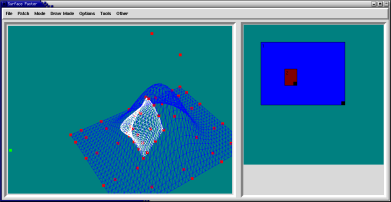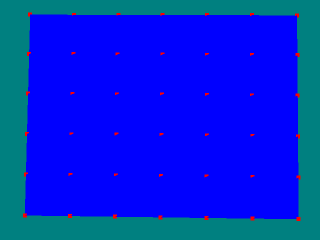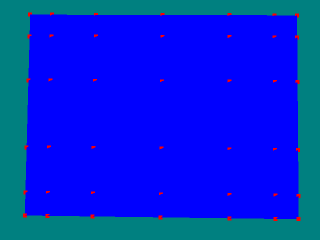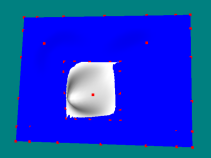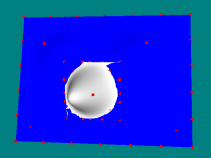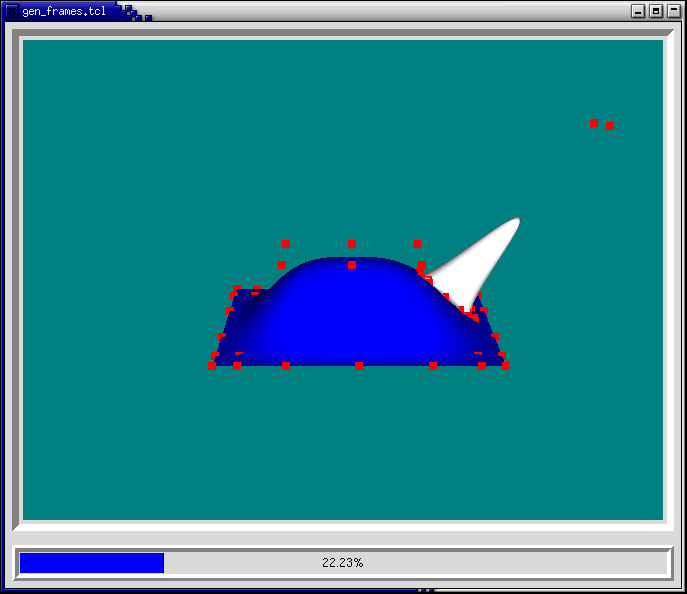Surface Paster
Victor Irzak
December 30, 2002
Surface paster is a software that implements surface pasting of b-spline surfaces on top of each other. This is an interactive program that allows user to control such process.
This page describes this program. There are
pdf
and
ps
copies of this document.
Here is a surface paster screen shot:
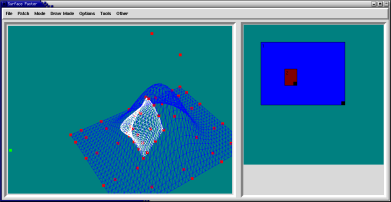
file=window1_small
The program allowes the user to build a patch, add another patch on top of the previous patch and manipulate the mapping function of the feature patch domain to base patch domain.
Every new patch, except the root patch, must be assigned to a parent. When the parent is changing the child must change accordingly. Here is an example of such hierarchy:
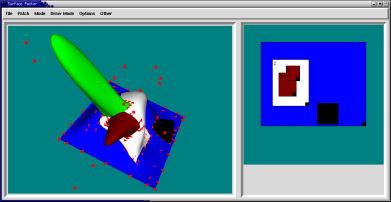
file=hier_small
Patch 1 is the root patch. Patches 2 and 4 are the children of patch 1 and patches 3 and 5 are the children of patch 2.
There are two schemes implemented:
 Control points are evenly spaced
Control points are evenly spaced
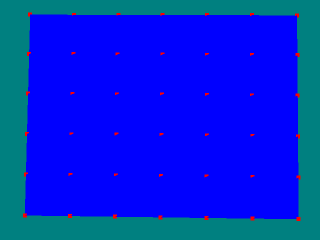
file=even
 Control points are at Greville points
Control points are at Greville points
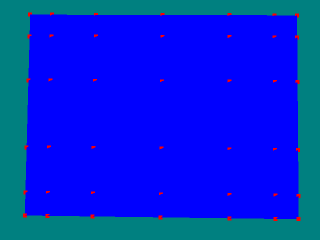
file=grev
In general the Greville scheme works better.
Here is an example. on the left (greville) there is more visible area then on the right (even). In this case only the border control points have different schemes.
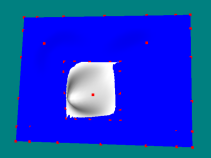
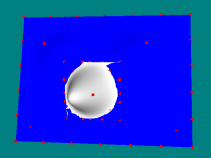
In the following example the all control points are affected by the scheme:
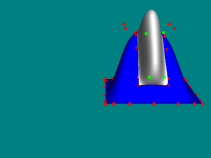
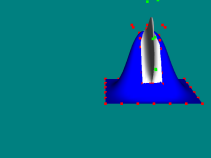
I implemented rotation by the same principle as scale and translation. This is where TCL/TK was not the best choice for UI, since I had to rewrite rotation procedures in TCL to change the item of the canvas.
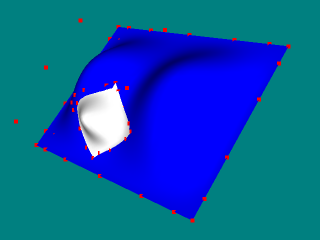
file=rotation_small
For my model I made this duck:
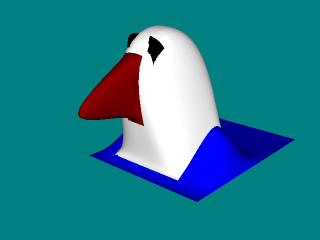
file=duck_small
I came up with this idea accidentally, when I was testing my hierarchy and a similar set of patches and colours resembled a duck.
Here it is again with wireframe and rotation:
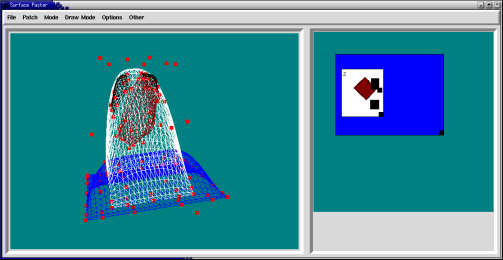
file=duck_3_small
I came up with this idea accidentally, when I was testing my hierarchy and a similar set of patches and colours resembled a duck.
To generate a movie I needed to run the editor, build patches and record all the changes (with timestamps) to the OpenGL window.
Then I needed to run the viewer program that will reproduce the changes and save the frame on the screen every t milliseconds to have 1000/t frames per second.
After frames have been generated, they were combined into a movie using ffmpeg package.
Here is a snapshot of by playback program:
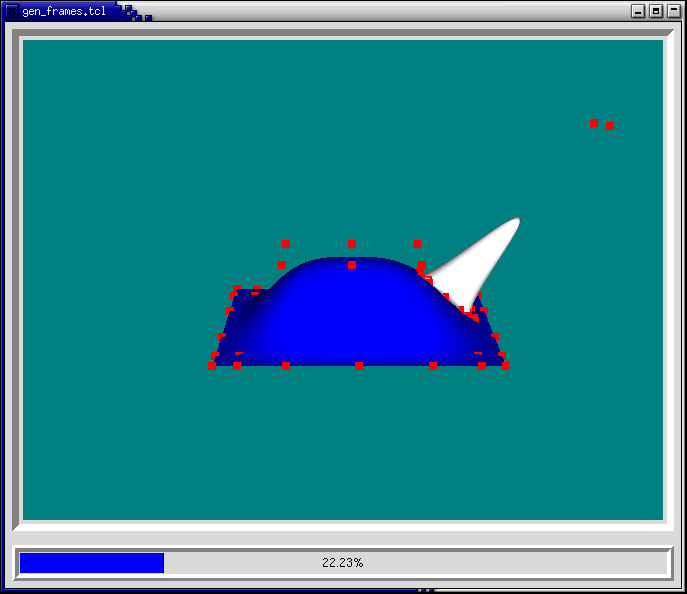
file=playback_small
The movie that demonstrates the above features is available in
avi
or mpg
formats.
The old version is
here
 TCL/TK
TCL/TK
- - I designed my user interface with it.
 Togl
Togl
- - a Tk OpenGL widget
 Combobox
Combobox
- - Tk Combobox widget
 FFmpeg
FFmpeg
- - Created movie on linux platform.
 ImageMagick tools
ImageMagick tools
- - Really nice tools to manipulate images.
 Gimp
Gimp
- - Image editor. I used it to capture the screen.
 LATEX
LATEX
- - Generated documents.
 LATEX2HTML
LATEX2HTML
- - Allowed me to easily build a webpage.
 CS779 Webpage
CS779 Webpage
- - Contains different splines projects.
 Surface Pasting Webpage
Surface Pasting Webpage
 Cristin Barghiel - Feature Oriented Composition of B-Spline Surfaces
Cristin Barghiel - Feature Oriented Composition of B-Spline Surfaces
 Marryat Ma - Dirtect Manipulation of Pasted Surfaces
Marryat Ma - Dirtect Manipulation of Pasted Surfaces
Thank you very much:
 Stephen Mann
Stephen Mann
- - who agreed to be my instructor for this course, as well as giving me a lot of his free time and ice-cream.
 Selina Siu
Selina Siu
- - who gave me the idea to choose this project, and helped me on other occasions.
 All CGL members
All CGL members
- - who made me feel welcome in the lab.
Victor Irzak 2002-12-30