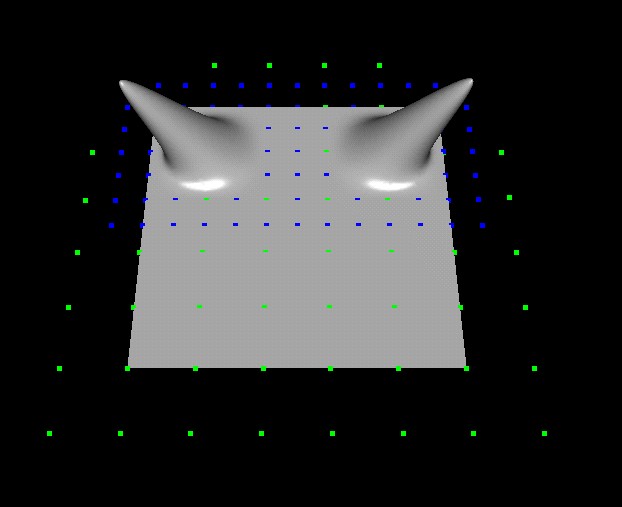The initial surface consists of 4x4, 8x8, or 12x12 control points (depending on the file loaded) where each point is uniformly spaced and lies on a plane.
The surface is rendered in patches as a bi-cubic B-spline surface using the gluNurbs function provided in OpenGl. Each patch consists of 16 control points (a 4x4 section).