Adaptive Loop Subdivision
CS 779 (Winter 2020)
Ze Ran Lu
- Adaptive Loop Subdivision
1. Base Project: Loop Subdivision
The base project is to implement Loop subdivision which can be applied the entire half-edge mesh without boundary only. First, the model is parsed and loaded as a half-edge mesh. The half-edge data structure provides easy access to neighbors.
First, the edge-flip and edge-split functions are implemented. The following images illustrates these functions.


Then, for each (old) vertex, a new vertex position is computed based on the weighted average of itself all of its neighborhood, and is stored in the vertex structure, and for each (old) edge, a new vertex position is computed based the weighted average of itself and two common vertices of the endpoints, and is stored in the edge structure. Then, each edge is spitted, and new faces, edges, half-edges and vertices are created. Last, each new edge that connects a new vertex and old vertex is flipped. This completes one iteration.
1.1. Experiment: icosahedron.dae
| Iteration | 0 | 1 | 2 | 3 | 4 |
|---|---|---|---|---|---|
| Output | 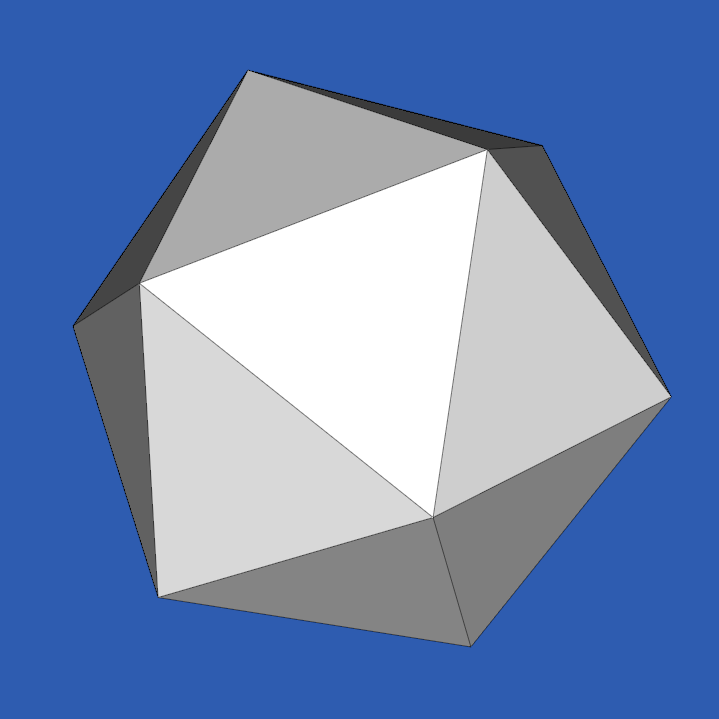 |
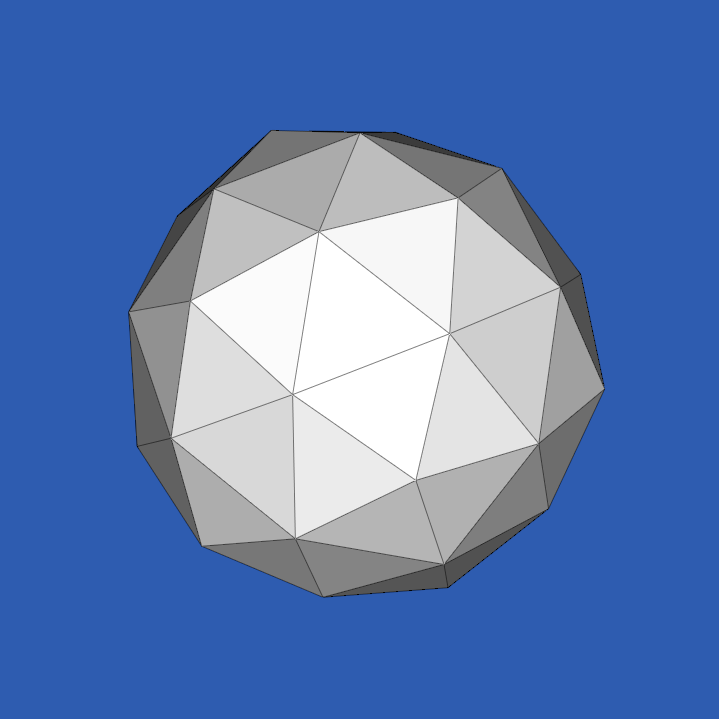 |
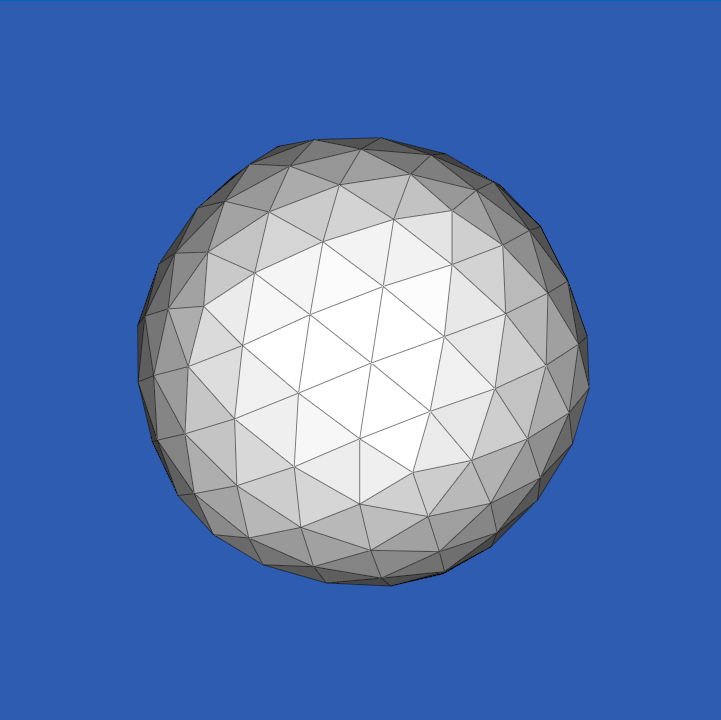 |
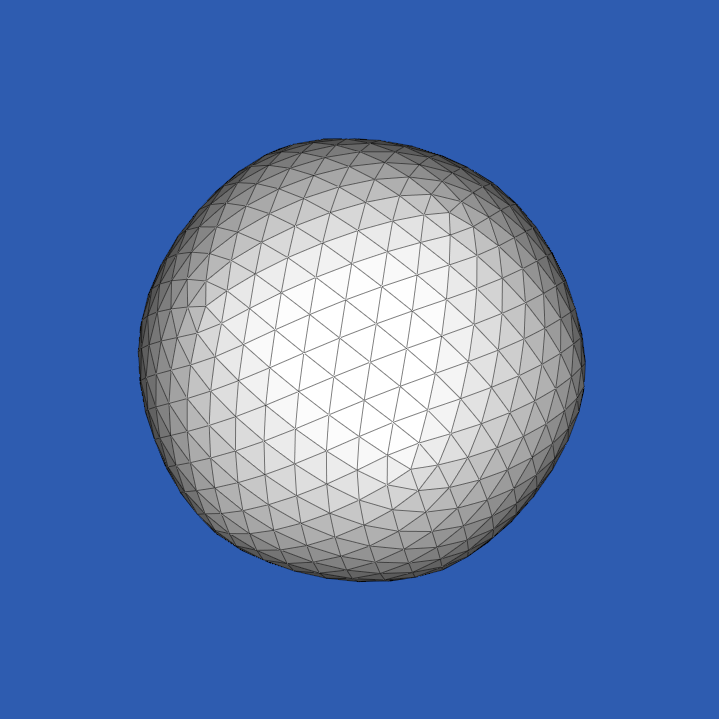 |
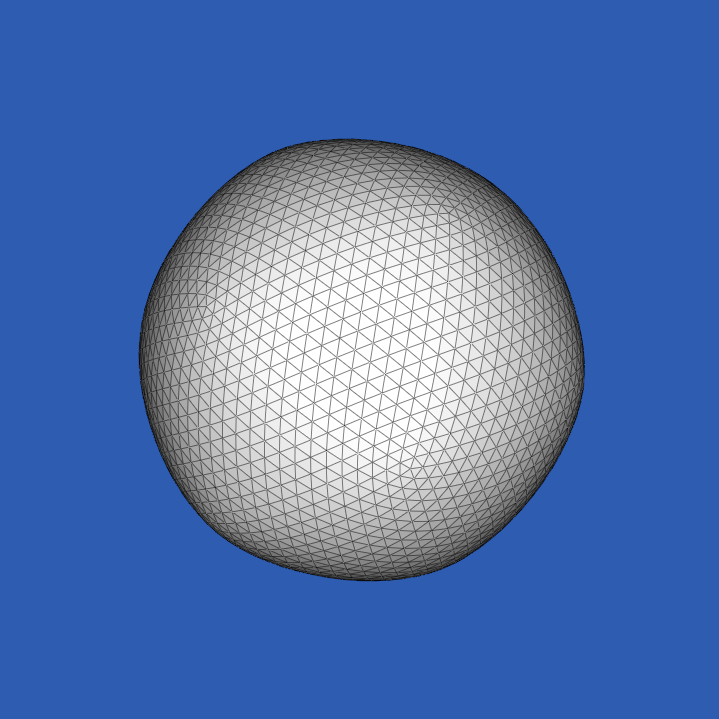 |
| Vertices | 12 | 42 | 162 | 642 | 2562 |
| Edges | 30 | 120 | 480 | 1920 | 7680 |
| Faces | 20 | 80 | 320 | 1280 | 5120 |
2. (Extra) Boundary Support
2.1. Boundary Edge-split
In addition to the boundary case to compute the weighted average, the edge-split function must support the boundary case:

2.2. Fixing Boundary Vertices' Halfedges
It has been observed that each boundary vertex need to update its halfedge pointer to the halfedge linked with the outside of boundary ( a virtual face). The following pseudocode can fix the boundary:
for e in edges: if (e.isBoundary()): h = e.halfedge().twin() v = e.vertex() if v.halfedge() != h: v.set_halfedge(h)
2.3. Experiments
2.3.1. patch.dae
| Iteration | 0 | 1 | 2 |
|---|---|---|---|
| Output | 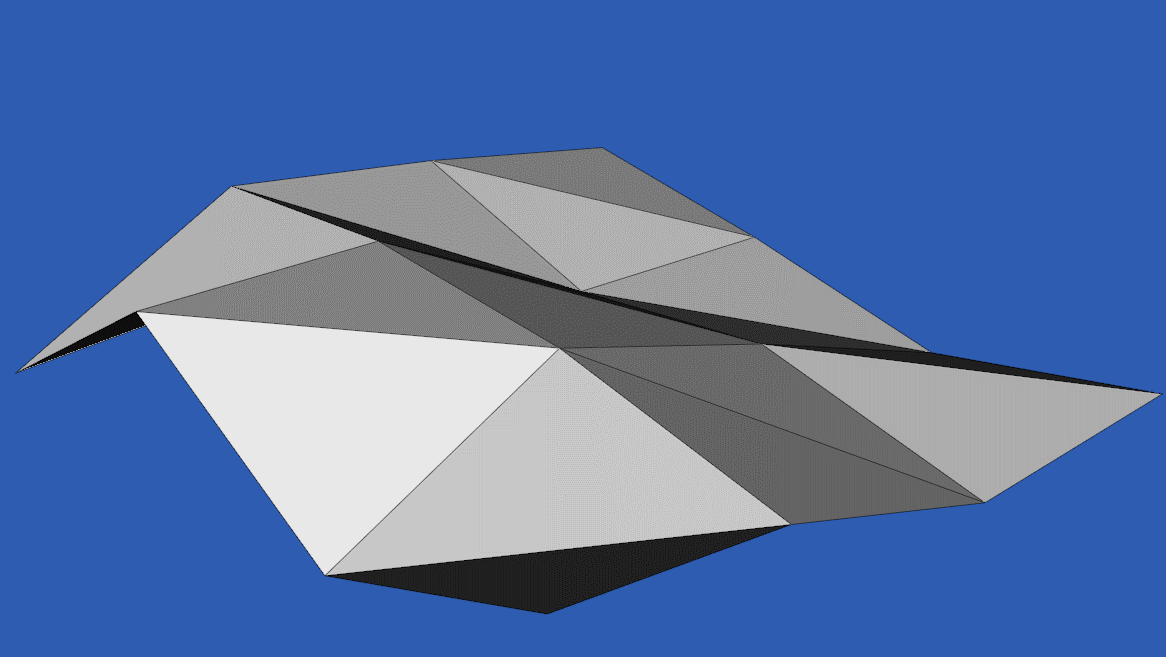 |
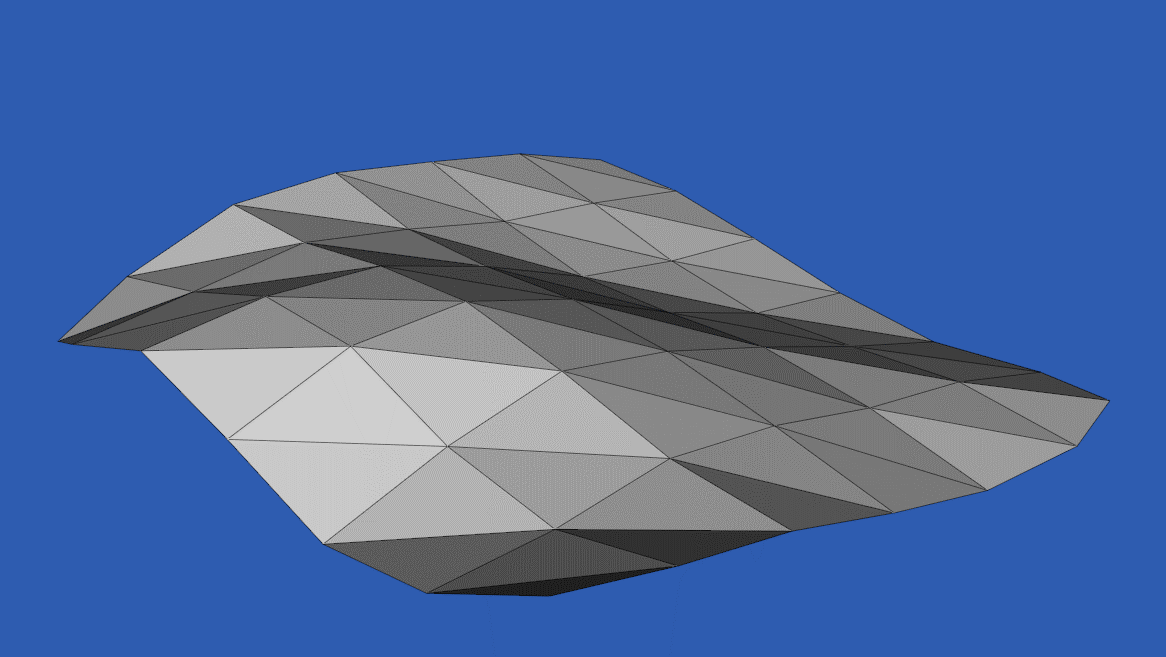 |
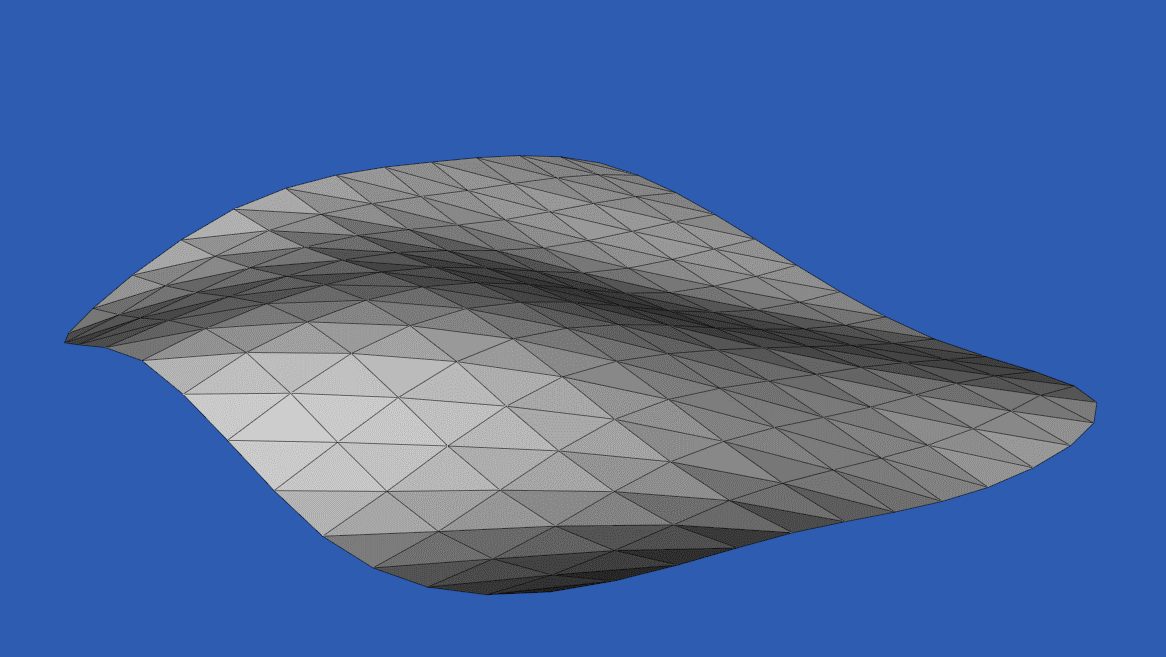 |
| Vertices | 16 | 49 | 169 |
| Edges | 33 | 240 | 456 |
| Faces | 18 | 72 | 288 |
2.3.2. hole.dae
| Iteration | 0 | 1 | 2 | 3 |
|---|---|---|---|---|
| Output | 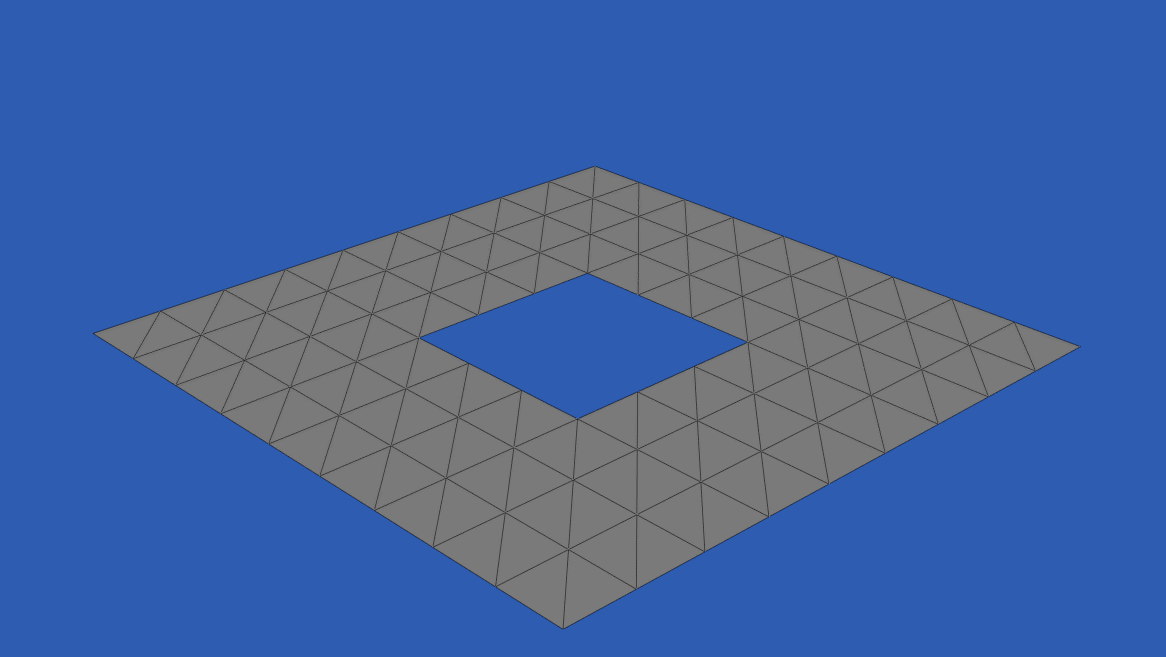 |
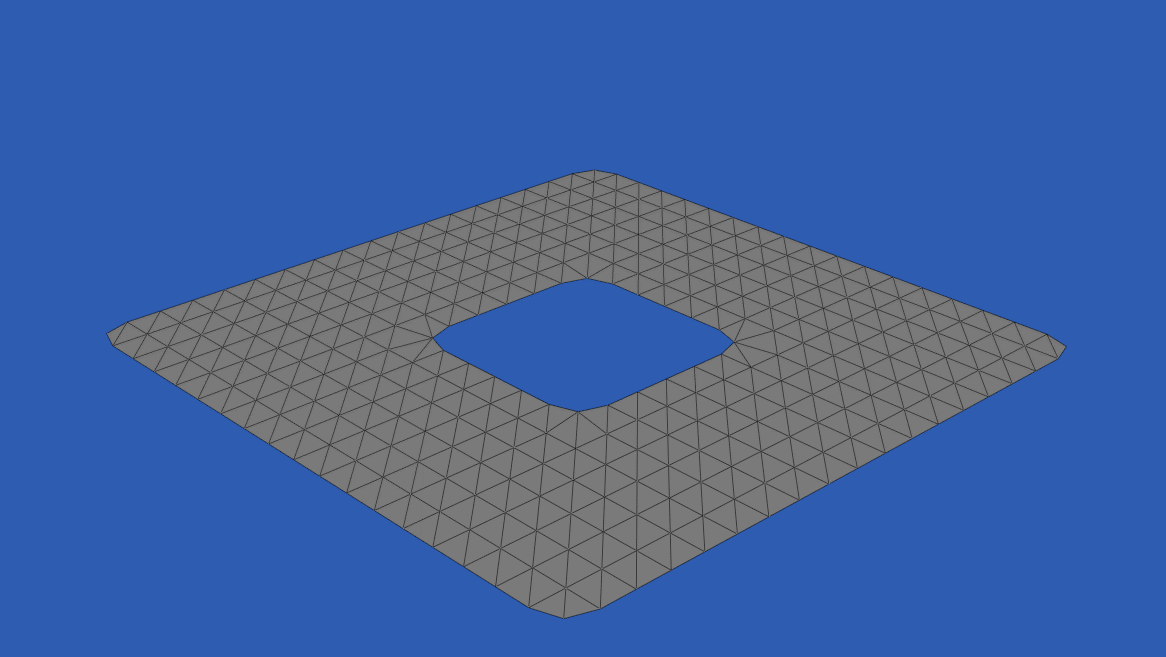 |
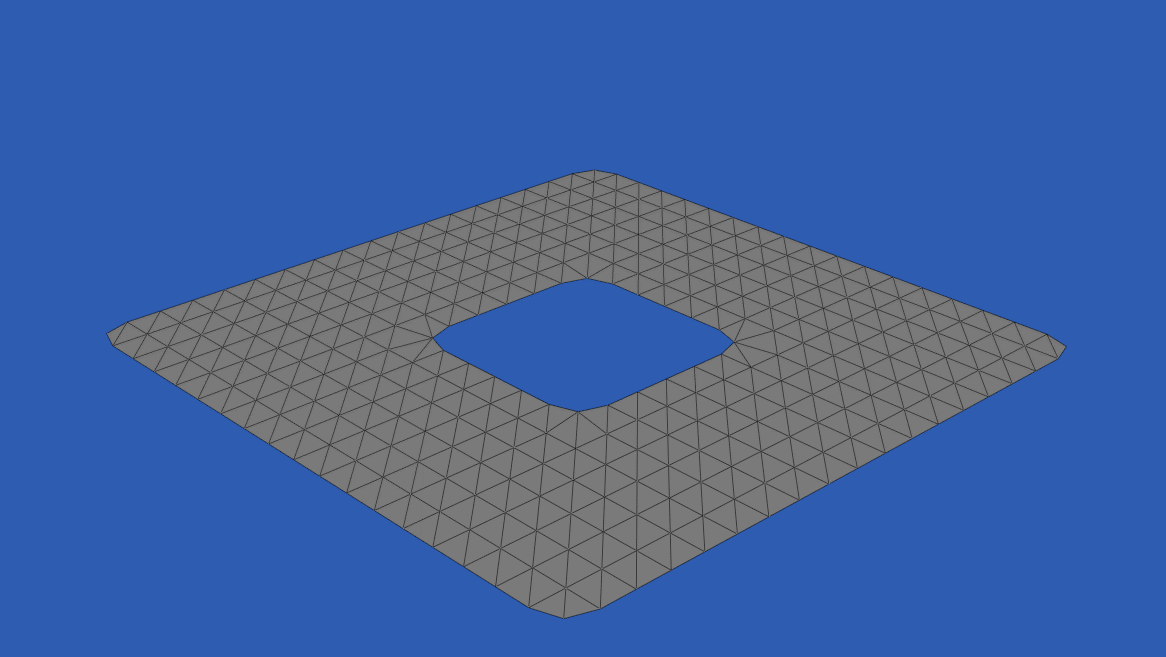 |
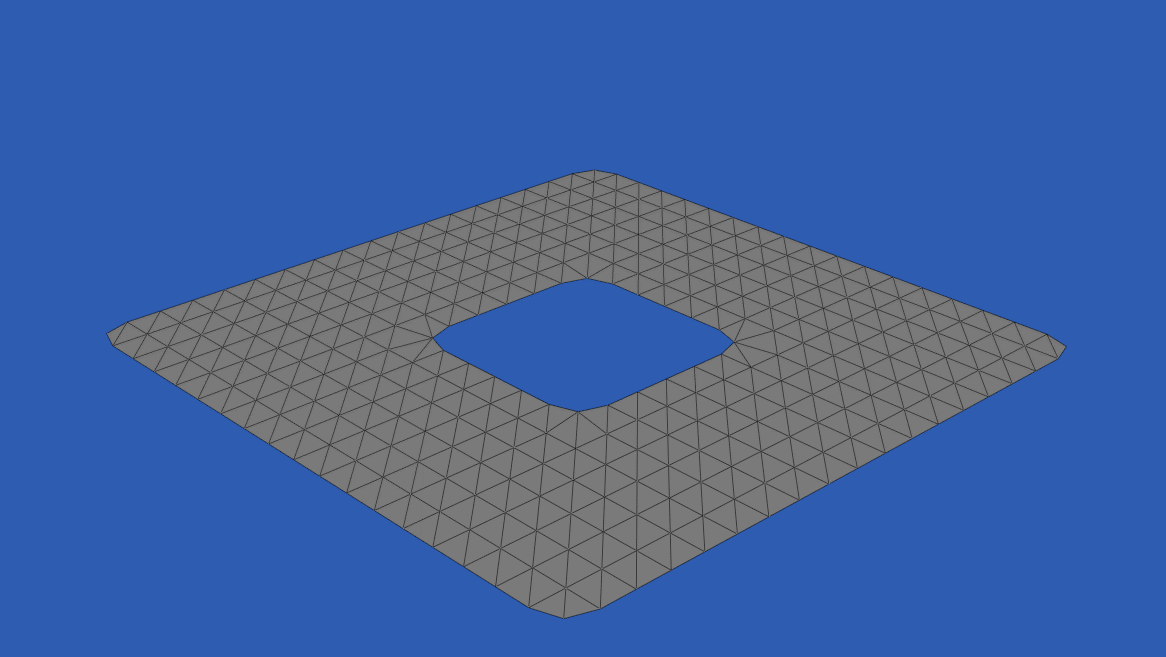 |
| Vertices | 96 | 336 | 1248 | 4800 |
| Edges | 240 | 912 | 3552 | 14016 |
| Faces | 144 | 576 | 2304 | 9126 |
3. Crackless Adaptive Loop Subdivision
If we subdivide every face, the number of data grows exponentially, but if we subdivide a subset of faces, a crack may appear.
3.1. (Extra) Crack Prevention
If a triangle is not subdivided and the adjacent triangle is subdivided into four triangles, then a triangular crack would appear. If the subdivision levels differ by 1, we can bisect the coarse triangle to fill the hole. However, the edge-split function above automatically create faces, so a hole cannot exist. However, it still looks bad since it simply fill the triangular crack. We can fix it by unflipping the flipped edges that are the boundary of the faces selected for subdivision.
| Before "unflip" | Find boundary edges | After "unflip" |
|---|---|---|
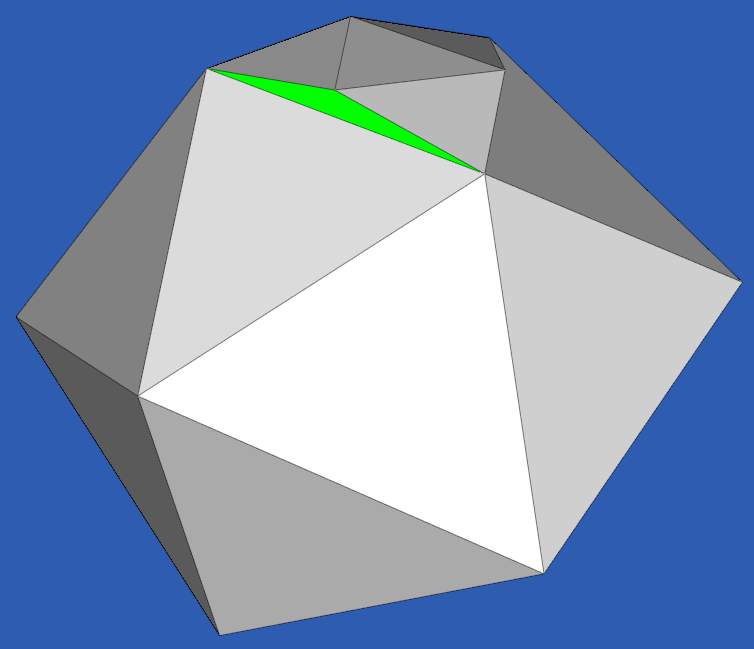 |
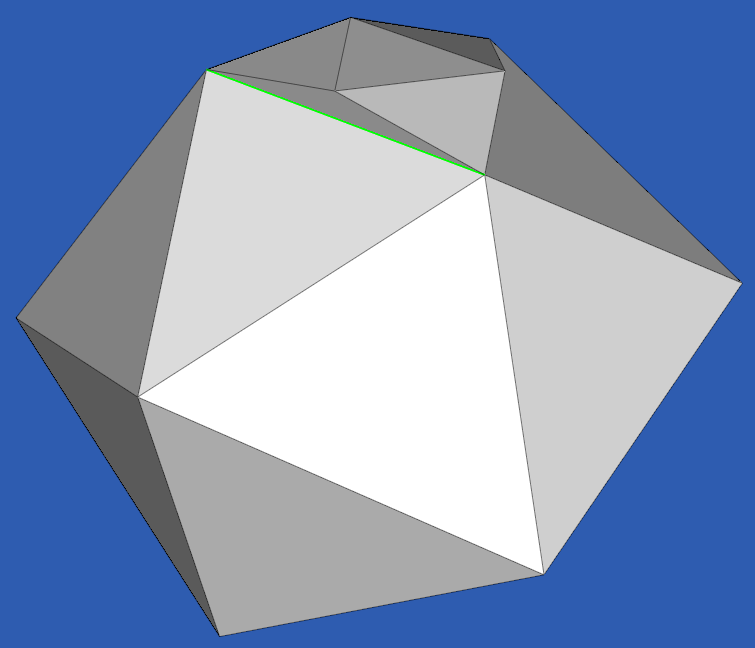 |
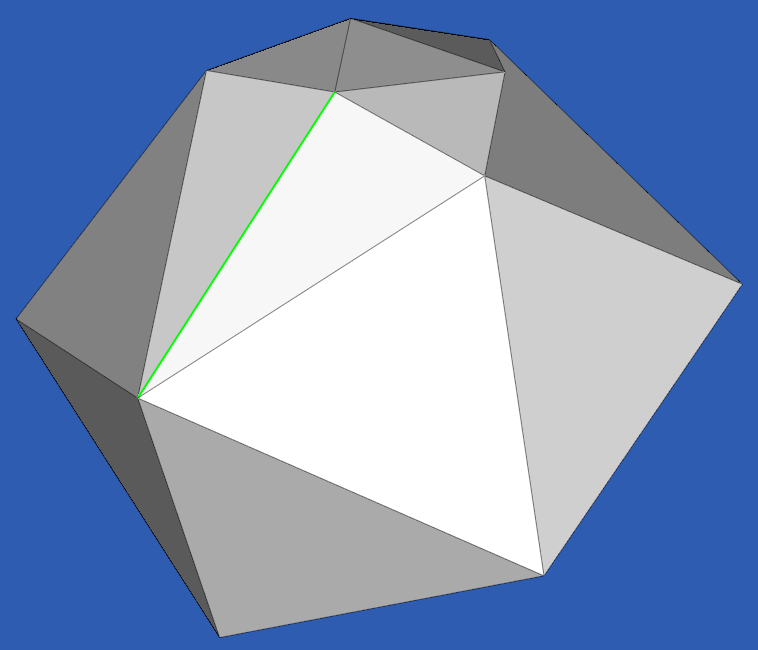 |
| The green area is the filled crack. | We need to locate the boundary of the faces selected for subdivision. This is located in the newEdge | Unflip the edge. |
The following pseudocode shows the idea:
boundary = set() for f in facesSelectedForSubdivision: for h in f.halfedges(): boundary.insert(h) boundary.insert(h.twin()) for f in facesSelectedForSubdivision: for h in f.halfedges(): boundary.remove(h) # subdivide a subset of faces for e in newEdges: if e.flipped and e.isConnectedTo(boundary): e.flip() assert(e.flipped == False) # some of the new edges are still "flipped", we can optionally clear the flag, because the edge will not be in the newEdges in the next iteration, it doesn't matter if it is marked as "flipped" or not. e.flipped = False
3.2. Adaptive Subdivision
The adaptive subdivision based on the dihedral angle method described in the paper Adaptive Subdivision Schemes for Triangular Meshes.
The following pseudocode shows the idea:
def shouldSubdivide(face, threshold): faces = this.neighbors() if threshold == 0: return True for f in N: dotProduct = dot(f.normal(), this.normal()) # dot product of face unit normals angle = abs(acos(dotProduct)) # can use a value between 0 and 1 for threshold so we can skip the acos computation if angle > threshold: return True # if one of the angles is too acute return False
3.3. Experiments with Various Models
The s3d files can be found here. I only included the output image for subdivision level up to 2x because the visual difference is negligible if we go further. Bigger images below can be found by opening them in a new tab.
3.3.1. Experiment: bunny.dae
| Iteration | 0 | 1 | 2 | 3 | 4 |
|---|---|---|---|---|---|
| Non-adaptive | 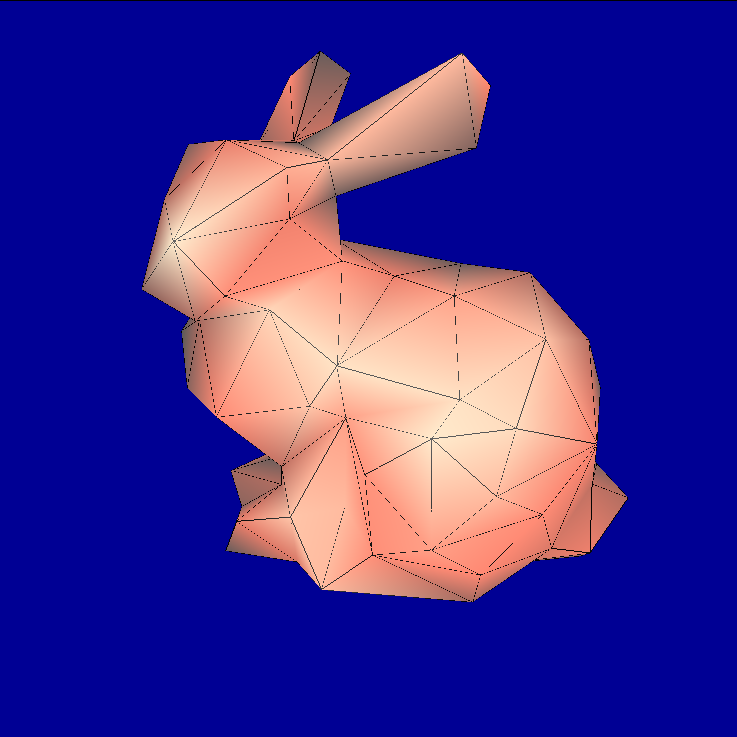 |
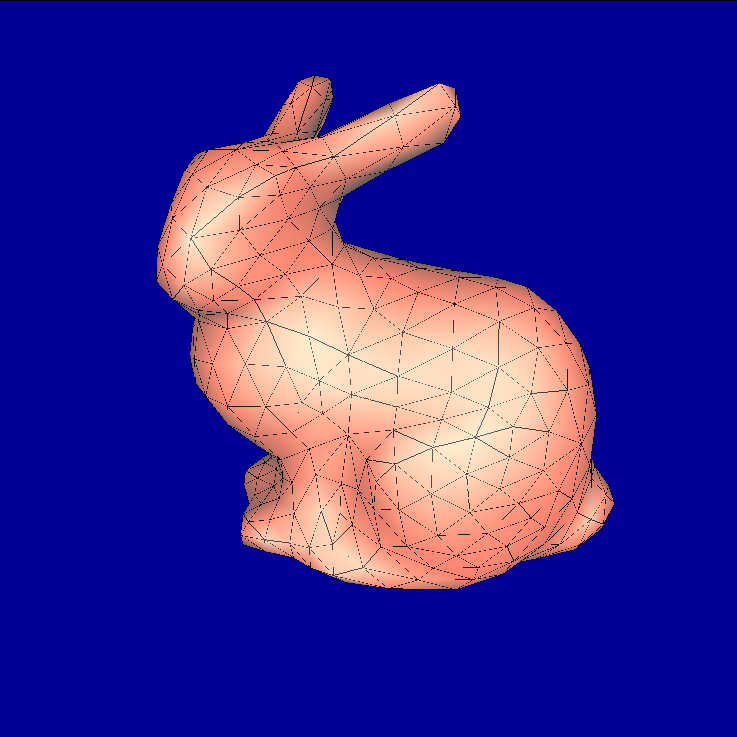 |
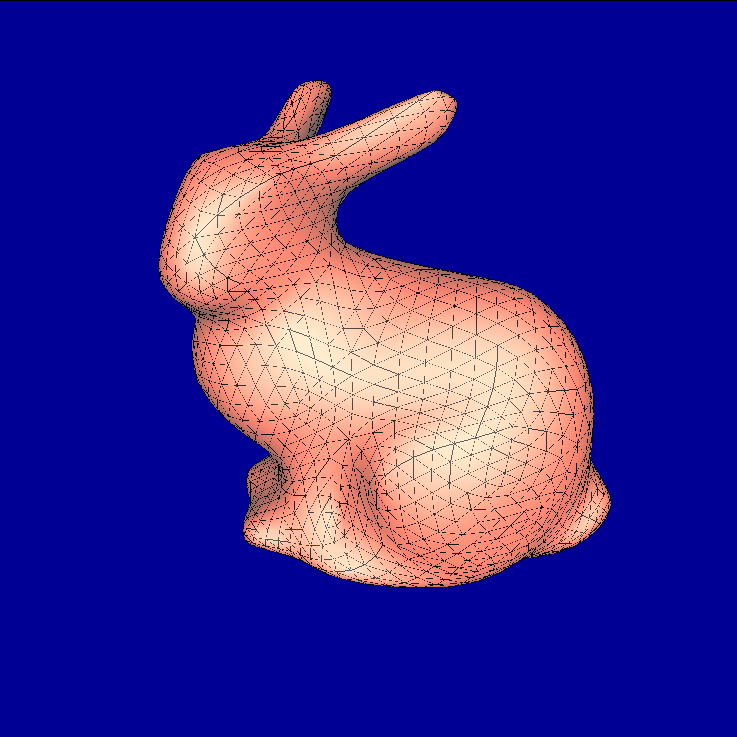 |
N/A | N/A |
| Vertices | 123 | 480 | 1890 | 7494 | 29838 |
| Edges | 357 | 1410 | 5604 | 22344 | 89232 |
| Faces | 232 | 928 | 3712 | 14848 | 59392 |
| Adaptive with threshold = π/8 | - | 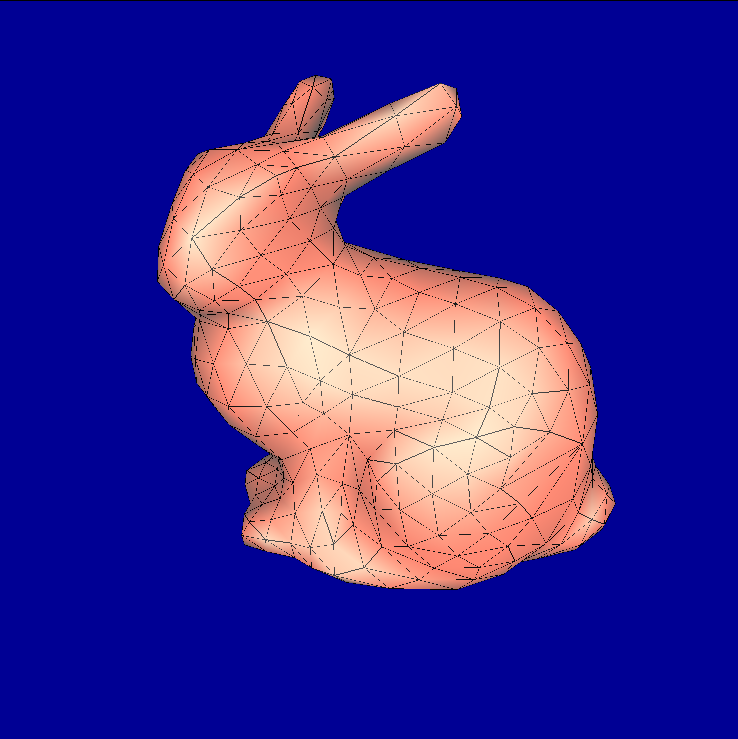 |
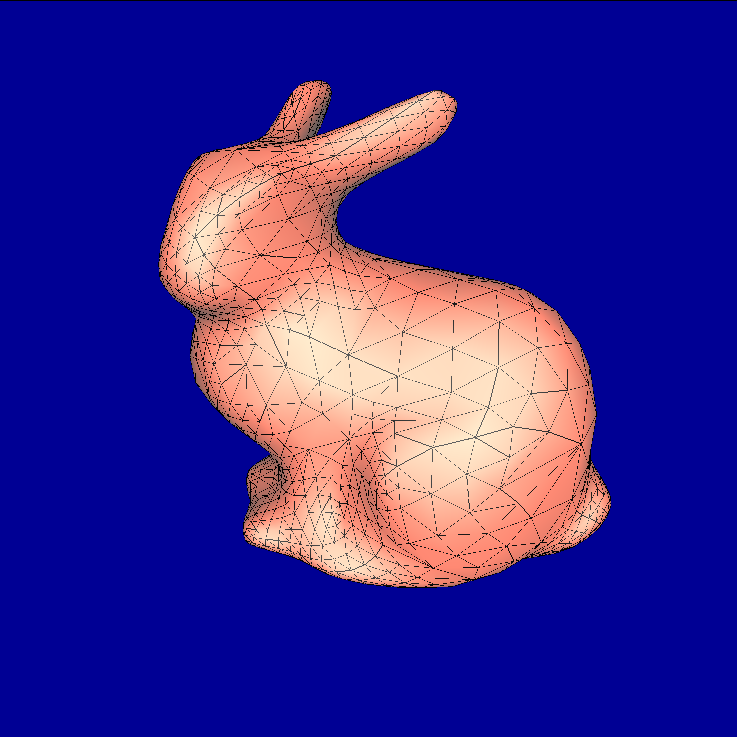 |
N/A | N/A |
| Vertices | - | 462 | 1247 | 2195 | 2878 |
| Edges | - | 1363 | 3709 | 6543 | 8579 |
| Faces | - | 899 | 2460 | 4346 | 5699 |
| Ratio of triangles | 1 | 0.97 | 0.66 | 0.29 | 0.10 |
| 2x non-adaptive | 2x adaptive with threshold = π/8 |
|---|---|
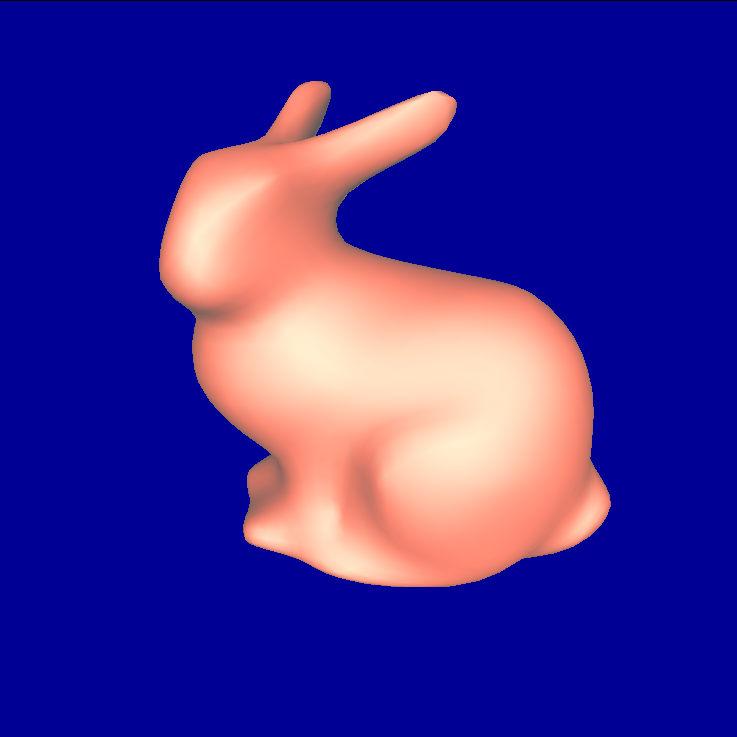 |
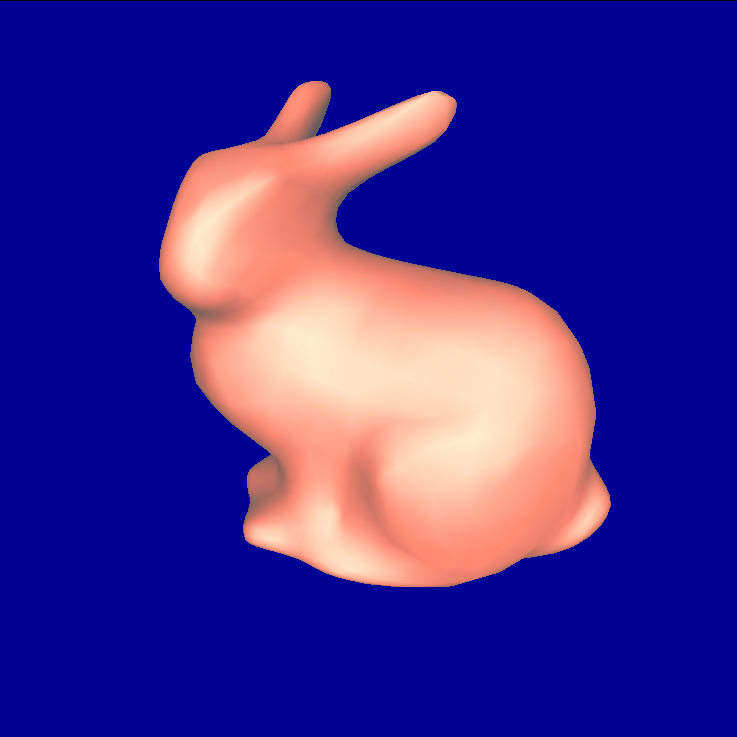 |
3.3.2. Experiment: cat.dae
| Iteration | 0 | 1 | 2 | 3 | 4 |
|---|---|---|---|---|---|
| Non-adaptive | 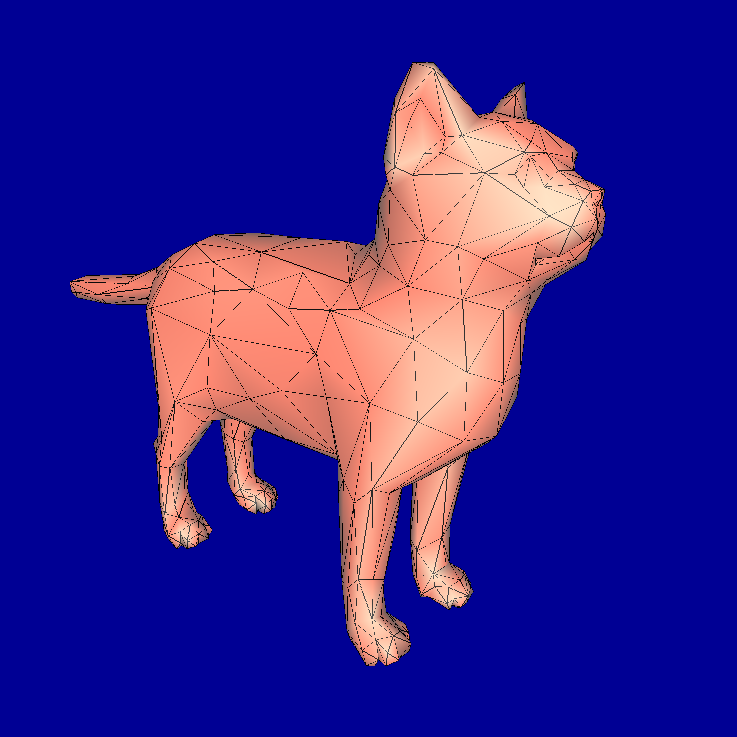 |
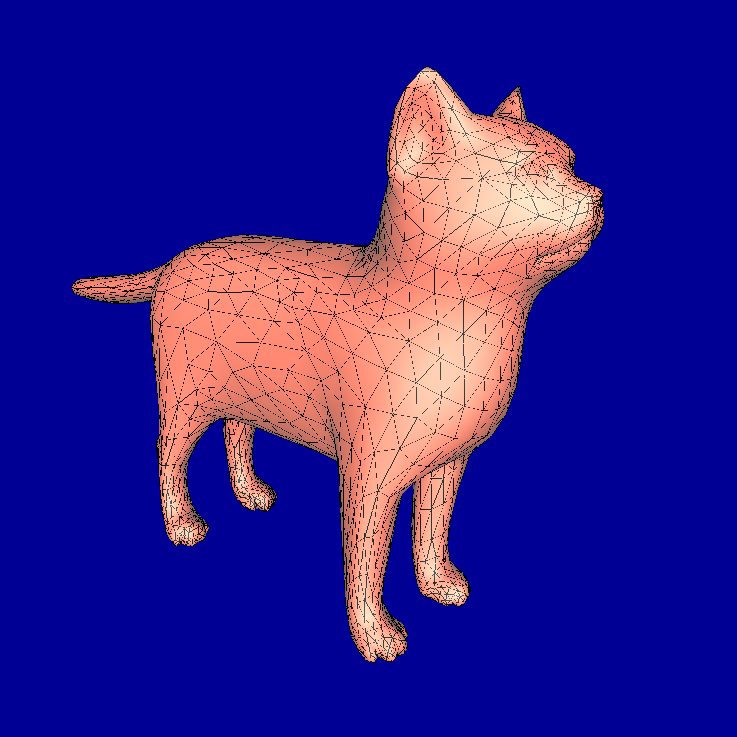 |
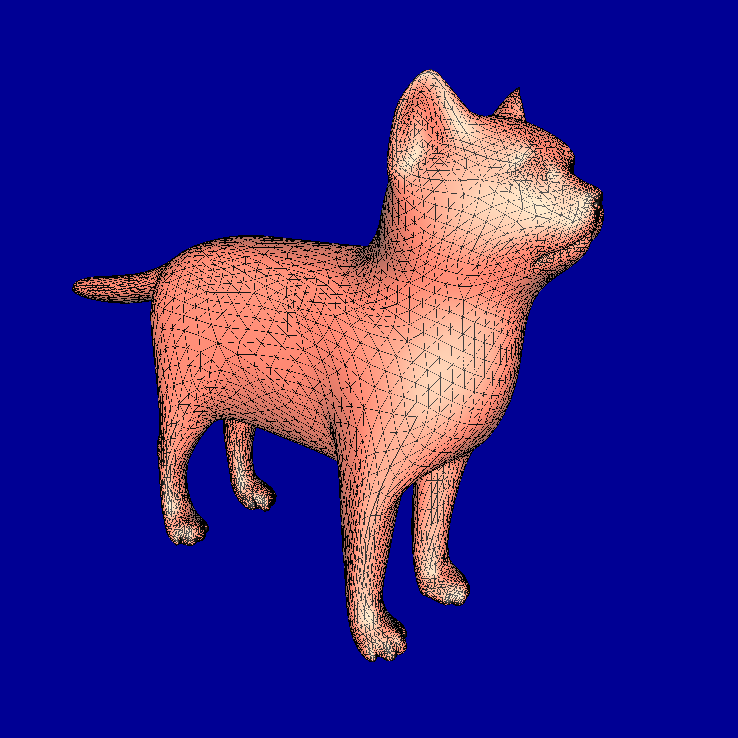 |
N/A | N/A |
| Vertices | 509 | 2030 | 8114 | 32450 | 129794 |
| Edges | 1521 | 6084 | 24336 | 97344 | 389376 |
| Faces | 1014 | 4056 | 16224 | 64896 | 259584 |
| Adaptive with threshold = π/8 | - | 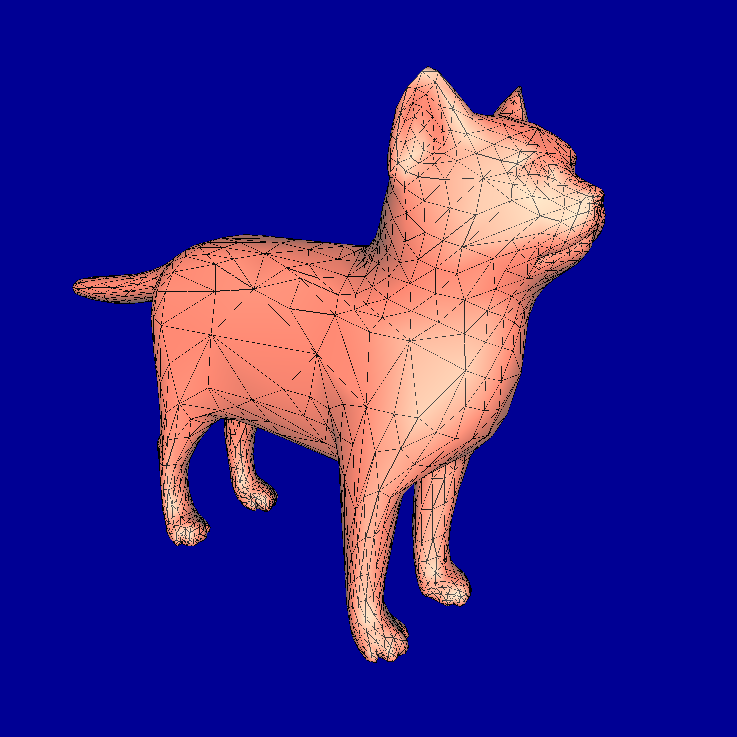 |
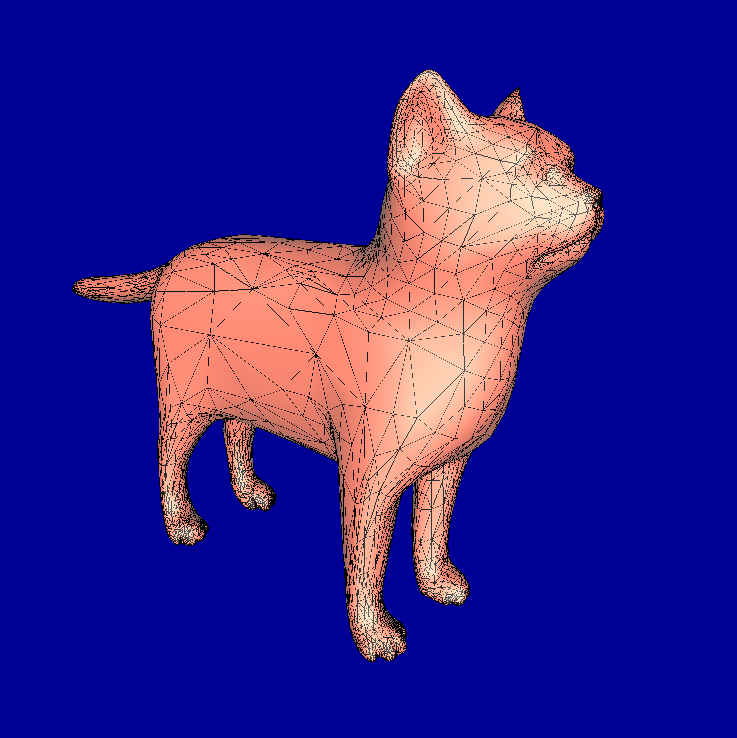 |
N/A | N/A |
| Vertices | - | 1906 | 4799 | 7324 | 8663 |
| Edges | - | 5712 | 14391 | 21966 | 25983 |
| Faces | - | 3808 | 9594 | 14644 | 17322 |
| Ratio of triangles | 1 | 0.94 | 0.59 | 0.23 | 0.07 |
| 2x non-adaptive | 2x adaptive with threshold = π/8 |
|---|---|
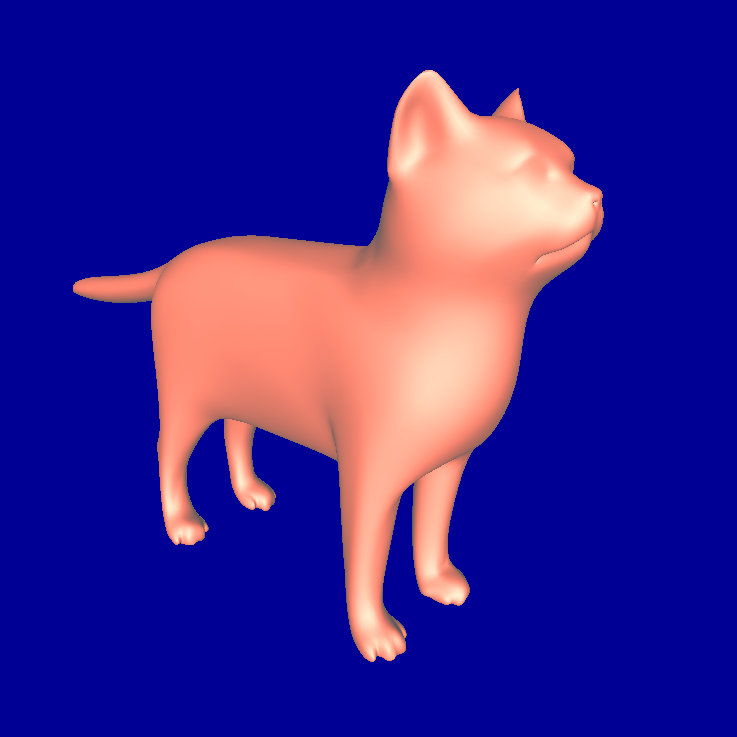 |
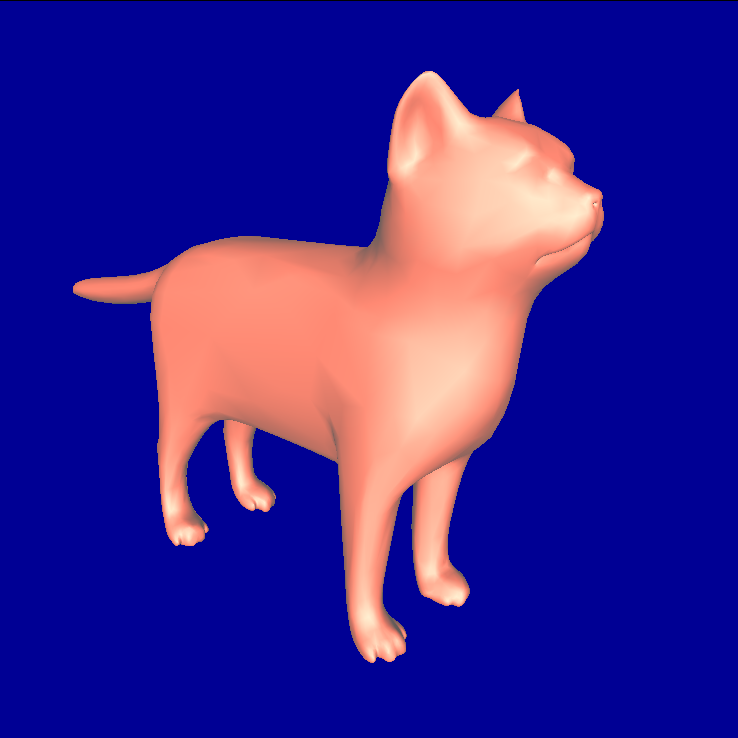 |
3.3.3. Experiment: pooh.dae
| Iteration | 0 | 1 | 2 | 3 | 4 |
|---|---|---|---|---|---|
| Non-adaptive | 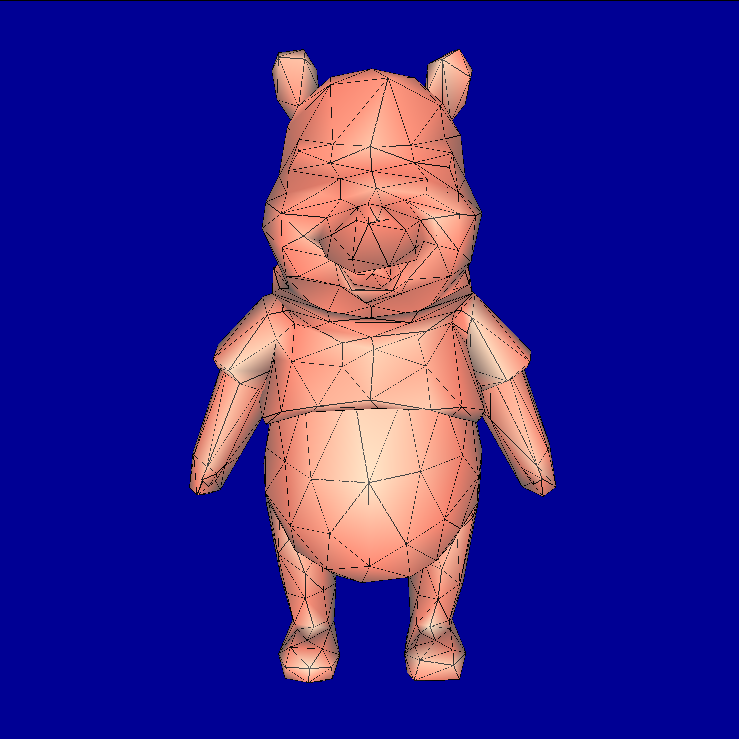 |
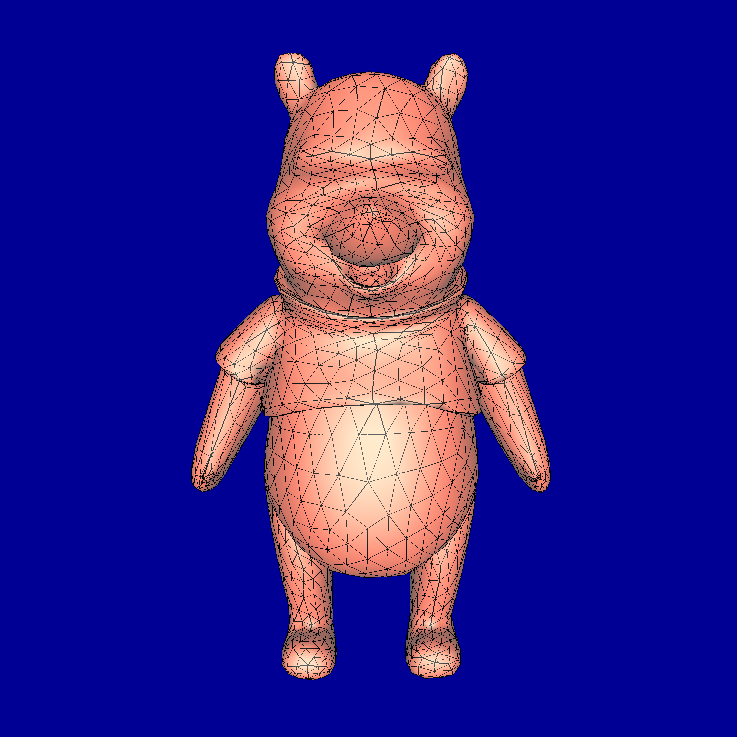 |
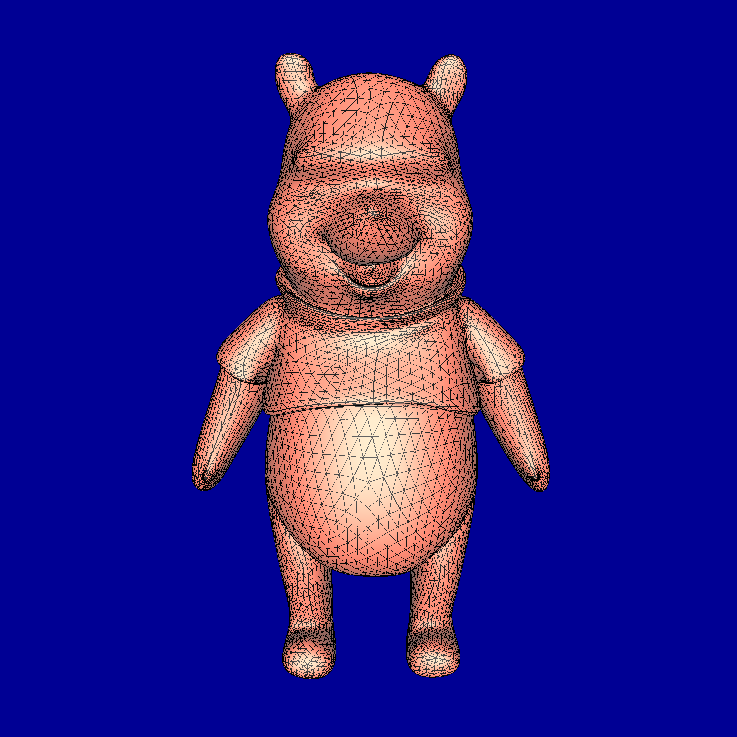 |
N/A | N/A |
| Vertices | 522 | 2082 | 8322 | 33282 | 133122 |
| Edges | 1560 | 6240 | 24960 | 99840 | 399360 |
| Faces | 1040 | 4160 | 16640 | 66560 | 266240 |
| Adaptive with threshold = π/8 | - | 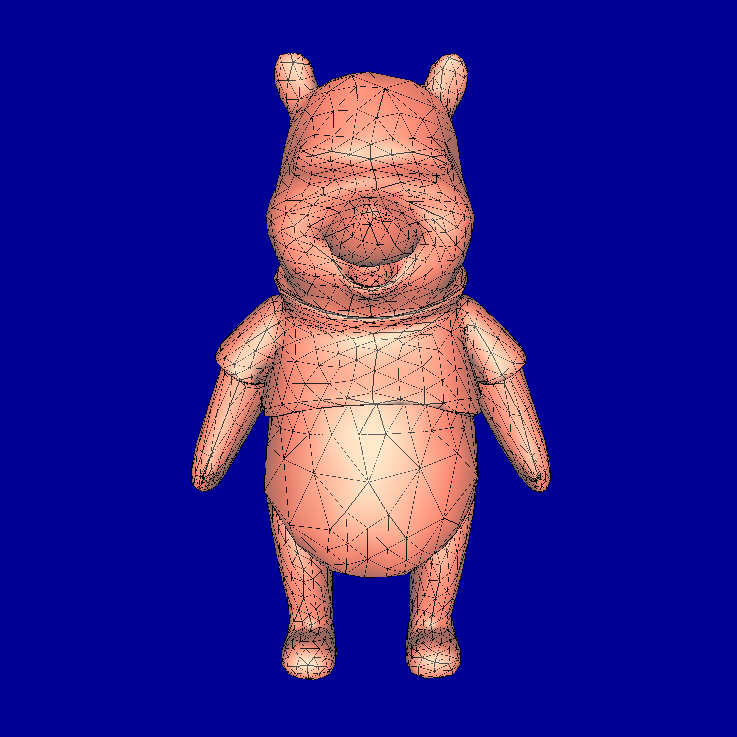 |
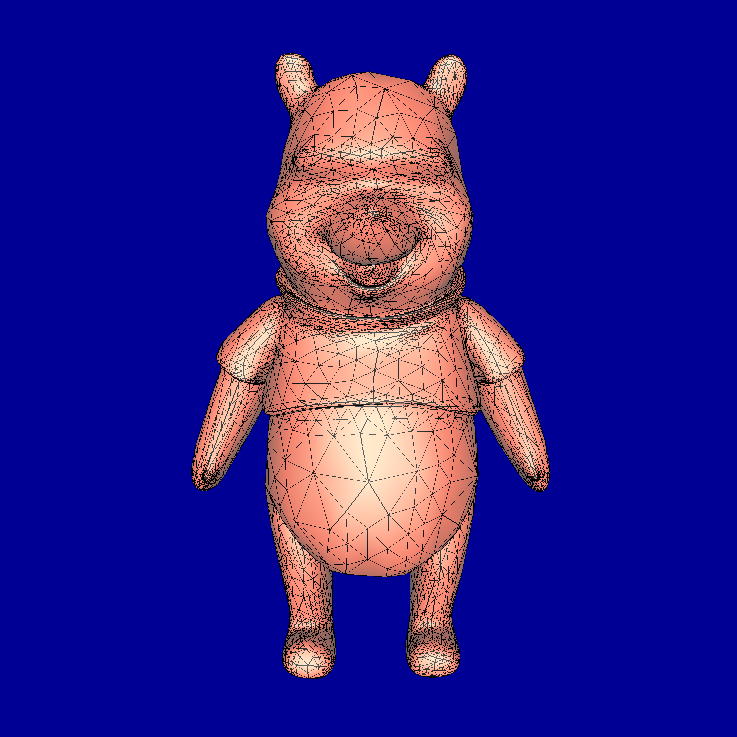 |
N/A | N/A |
| Vertices | - | 1980 | 5663 | 10999 | 17292 |
| Edges | - | 5934 | 16983 | 32991 | 51870 |
| Faces | - | 3956 | 11322 | 21994 | 34580 |
| Ratio of triangles | 1 | 0.95 | 0.68 | 0.33 | 0.13 |
| 2x non-adaptive | 2x adaptive with threshold = π/8 |
|---|---|
 |
 |
4. Limitations and Extensions
4.1. High-valence Vertices
In Incremental Adaptive Loop Subdivision, the author suggests that repeatedly subdividing the same patches and using bisection method to remove cracks can yield high valence edges. Red-green triangularization was proposed to solve this problem.
4.2. Accurate Error Estimation
The dihedral angle method does not accurately estimate the error and the adaptive subdivision algorithm based on this still requires a user-defined maximum number of iteration. A tight error estimate of the maximum distance between a subdivision surface and its linear approximation was proposed in An Accurate Error Measure for Adaptive Subdivision Surfaces. Also, an adaptive subdivision based on limit surface normal was proposed in An Adaptive Subdivision Method Based on Limit Surface Normal. However, both algorithms require a precomputed dataset.
5. What I Learned
- Manipulate half-edge data structure and apply this on Loop subdivision.
- Fix the bad pointers of the boundary vertices resulted from the split and flip operations.
- Understand the reason of cracks and how to fix them.
- Calculate the boundary vertices from the selected faces.
- Use the dihedral angle as a guide for adaptive subdivision.
- Understand the reason of high-valence vertices.
5.1. What I Deserve Marks For
- Support meshes with boundary.
- Implement the adaptive subdivision based on dihedral angles.
- Fix cracks.
- Experiment with the adapive subdivision and the non-adaptive one and compare the number of primitives generated.
- Subdivide various interesting models.
Acknowledgement
I would like to acknowledge Professor Stephen Mann for his help throughout the term. Also, my project is based on Scotty3D from CMU. It provided me convenience in many ways such as loading COLLADA files, rendering mesh using OpenGL and debugging.