Unix—Connecting to your account
- From the Mac Lab
- From Home -- Windows
- From Home -- Mac OS X
You may also find CSCF's Secure Shell (SSH)
Resources useful.
Connecting from the Mac Lab
-
 Start the X11 server (the X icon in the dock bar at the bottom of your
screen).
Start the X11 server (the X icon in the dock bar at the bottom of your
screen).
-
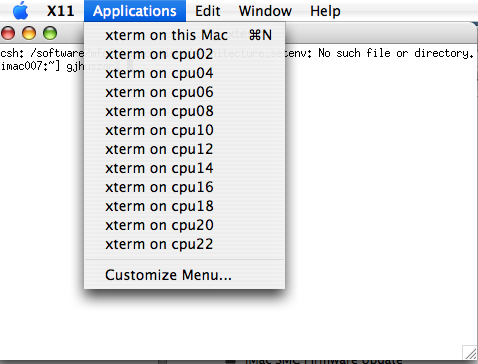 From the X11 Applications menu at the top, choose "xterm on ...".
(It doesn't matter which one, as long as it's on a Linux server and not
"on this Mac".)
From the X11 Applications menu at the top, choose "xterm on ...".
(It doesn't matter which one, as long as it's on a Linux server and not
"on this Mac".)
-
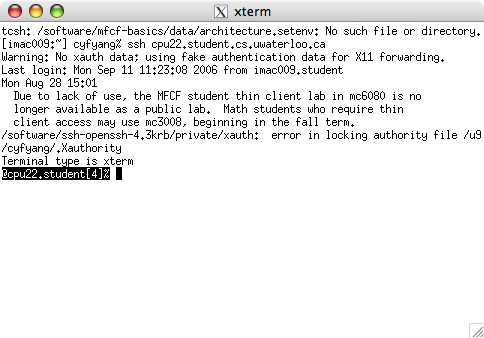 You will see a warning about xauth, which can be ignored, followed by
the message of the day (motd), followed by a prompt. You are now
logged in. If this is the first time you are logging on, you will be
prompted for information about yourself. Press Enter each time to
accept the default values.
You will see a warning about xauth, which can be ignored, followed by
the message of the day (motd), followed by a prompt. You are now
logged in. If this is the first time you are logging on, you will be
prompted for information about yourself. Press Enter each time to
accept the default values.
Connecting from Home — Windows
If you need to download a copy of the SSH client for use at home, follow these steps:
- Go to
http://ist.uwaterloo.ca/download/.
- Click on the Windows SSH client link under the Applications menu.
- If a prompt appears, log in using your Quest user id and password.
- Download the SSH client by clicking on "Download the latest version 3.2.9".
- Open the file to install the software.
Then, to use the program:
-
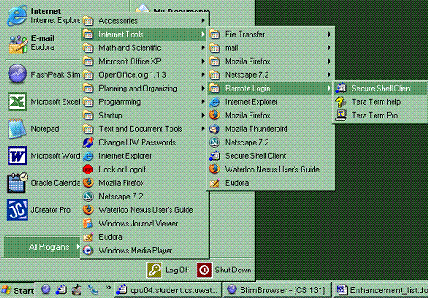 Start the Secure Shell Client from the Start Menu
Start the Secure Shell Client from the Start Menu
-
 Press the Quick Connect button.
Press the Quick Connect button.
-
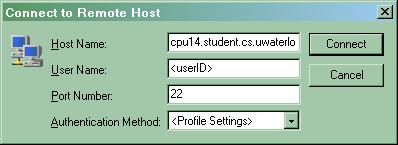 Then enter the following using your own account information:
Then enter the following using your own account information:
- Host Name: linux.student.cs.uwaterloo.ca (or any other CS standard environment server)
- User Name: Your UW username (e.g. tanderso)
- Port Number: 22 (leave as the default)
- Authentication Method: You can leave this as Profile Settings (change to Keyboard Interactive if this does not work)
and click on the Connect button.
-
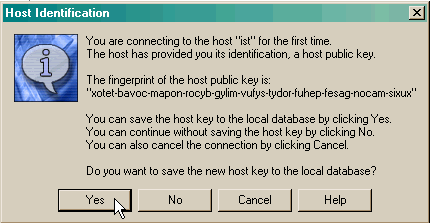 When you connect for the first time, the host will provide you with its public
host identification key. Click 'Yes' to save this key to the
local database.
When you connect for the first time, the host will provide you with its public
host identification key. Click 'Yes' to save this key to the
local database.
-
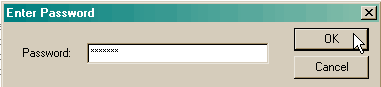 Enter your password to connect to the host. Click the
"OK" button.
Enter your password to connect to the host. Click the
"OK" button.
-
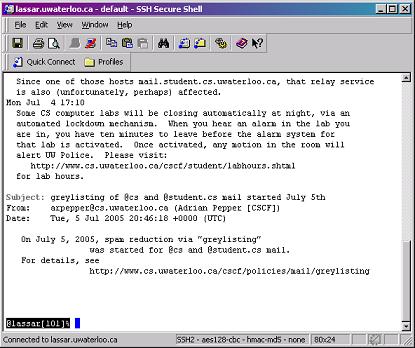 You are now logged in. If this is the first time you are logging on, you will be prompted for information about yourself. Press Enter each time to accept the default values.
You are now logged in. If this is the first time you are logging on, you will be prompted for information about yourself. Press Enter each time to accept the default values.
NOTE: Once you have followed steps 1-5 once, you do not have to
keep re-downloading the client every time you would like to log in.
Simply execute the client and follow the instructions to log into your
CS standard environment account from home.
Connecting from Home — Mac OS X
- Mac OS X comes with an SSH client: In Finder, go to Applications
--> Utilities and open Terminal
- Enter
ssh -l UWUsername HostServerName
where the l in -l is the lowercase
letter L, UWUsername is
replaced with your username and HostServerName is replaced with,
for example, linux.student.cs.uwaterloo.ca
(or any other CS standard environment server)
- When you connect for the first time, you will not have the hosts
authentication key, so type
yes to the prompt to continue
connecting.
- Enter your CS standard environment password.
- You are now logged in. If this is the first time you are logging on
to the CS standard environment,
you may be prompted for information about yourself. Press Enter each time
to accept the default values.
 Start the X11 server (the X icon in the dock bar at the bottom of your
screen).
Start the X11 server (the X icon in the dock bar at the bottom of your
screen).
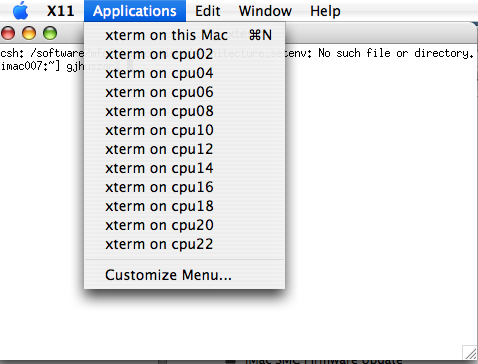 From the X11 Applications menu at the top, choose "xterm on ...".
(It doesn't matter which one, as long as it's on a Linux server and not
"on this Mac".)
From the X11 Applications menu at the top, choose "xterm on ...".
(It doesn't matter which one, as long as it's on a Linux server and not
"on this Mac".)
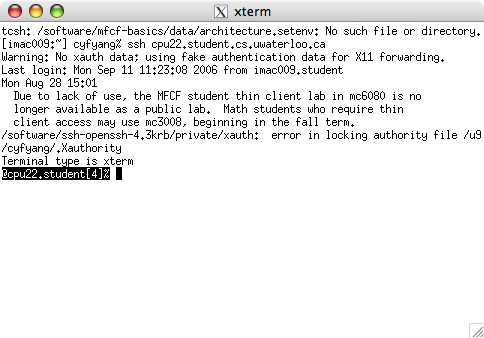 You will see a warning about xauth, which can be ignored, followed by
the message of the day (motd), followed by a prompt. You are now
logged in. If this is the first time you are logging on, you will be
prompted for information about yourself. Press Enter each time to
accept the default values.
You will see a warning about xauth, which can be ignored, followed by
the message of the day (motd), followed by a prompt. You are now
logged in. If this is the first time you are logging on, you will be
prompted for information about yourself. Press Enter each time to
accept the default values.
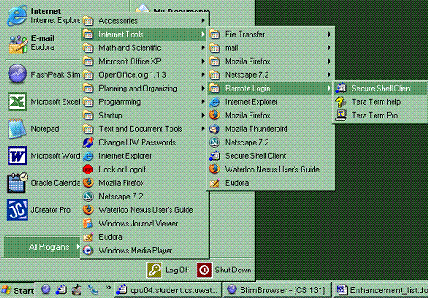 Start the Secure Shell Client from the Start Menu
Start the Secure Shell Client from the Start Menu
 Press the Quick Connect button.
Press the Quick Connect button.
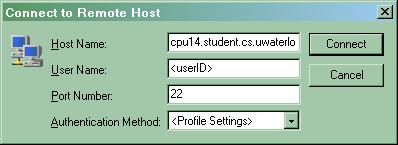 Then enter the following using your own account information:
Then enter the following using your own account information:
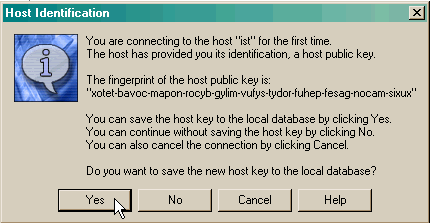 When you connect for the first time, the host will provide you with its public
host identification key. Click 'Yes' to save this key to the
local database.
When you connect for the first time, the host will provide you with its public
host identification key. Click 'Yes' to save this key to the
local database.
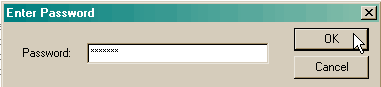 Enter your password to connect to the host. Click the
"OK" button.
Enter your password to connect to the host. Click the
"OK" button.
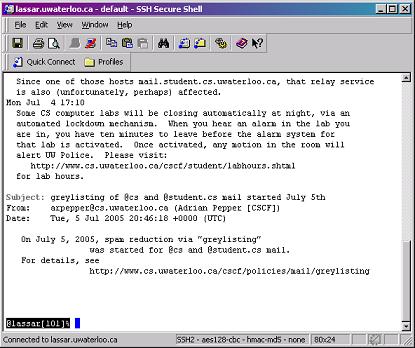 You are now logged in. If this is the first time you are logging on, you will be prompted for information about yourself. Press Enter each time to accept the default values.
You are now logged in. If this is the first time you are logging on, you will be prompted for information about yourself. Press Enter each time to accept the default values.