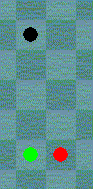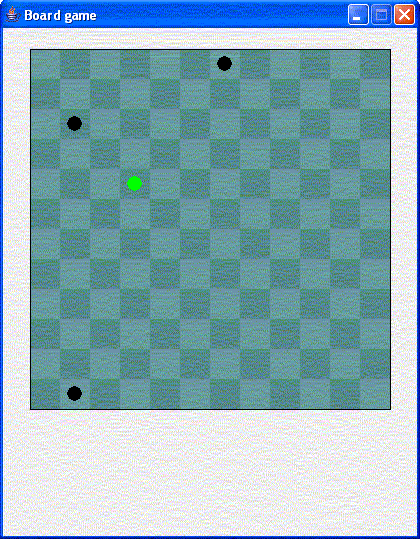[an error occurred while processing this directive]
Assignment 02
- Due Date
- Documentation Expectations
- Download Files
- Description
- Submission
- Test Compile
Due date
This assignment is to be done individually. Hand it in
electronically (using submit) before 8:00am on
Tuesday, October, 10 2006.
For instructions, click
here.
|
| Important Note: Late assignments will not be
accepted!
|
Documentation Expectations
The Assignment 02 starter files that you will be given (below) are
documented using the JavaDoc style of documentation (described in the
textbook). We expect you to use this documentation
style for all subsequent assignments. Be sure each of the program
files you submit includes your name using an @author tag.
Each of your public methods should also be appropriately
documented. Examples are shown below to remind you.
| Class Documentation |
import <imported-package-name>
/**<Describe the class>
* @author <Your-name>
*/
public class <class-name> extends <extended-class-name>
|
| Method Documentation |
/**<Describe each public method's purpose>
* @param <parameter-name> <parameter-description>
* @return <return-value-description>
*/
public <return-type> <method-name>(<paramater-list>)
Be sure to include an @param tag for each
paramater in the method's signature. |
For the details on the specific style consult the
style guide.
For a specific example of a documented class and the resulting Javadoc,
click here.
In addition, internal documentation inside method bodies to make your
code easier for readers to understand is also appropriate. Of course,
documenting every line of code that you write would detract from the goal
of making things easier to read, so use a reasonable amount of
documentation within your methods.
Download Files
Download the A02.zip file and
extract the files to your Home directory. You will use these files to complete this
assignment.
Description
Daleks is a classic computer game played on a rectangular grid between
a human character (“The Doctor”) controlled by the player and a
number of robot-like characters (“Daleks”) controlled by the
computer. (According to Wikipedia, the Daleks are “the mutated
descendants of the Kaled people of the planet Skaro” who
“travel around in tank-like mechanical casings”.)
In our case, we will play on a 12x12 grid generated by the
Board class discussed in lectures. The
Doctor will be represented by a green peg, and each of
three Daleks will be represented by a black peg.
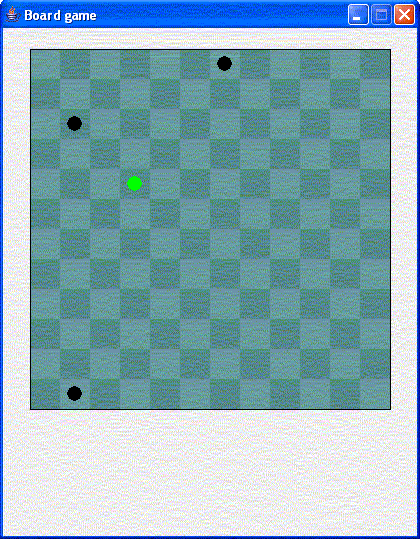
The Doctor and the Daleks take turns moving,
with the Doctor moving first. The Doctor can
move in several ways. If the player clicks on one of the squares
immediately surrounding the Doctor (any of the up to eight
surrounding squares), the peg is moved
to that location. Clicking on the Doctor does not move the
peg, but instead allows the Doctor to wait in place for a
turn. Clicking on any other square causes the Doctor to
teleport to a random square (perhaps by using a “sonic
screwdriver”). Teleportation is completely
random. The Doctor may end up at any square, even the
original square or a square occupied by a Dalek.
The Daleks are controlled by the computer using a very
simple scheme. Each Dalek attempts to move toward the
Doctor by the most direct route, moving up, down, right, left
or diagonally. For example, if the Doctor is above and to
the right of a Dalek, it will move diagonally. If the
Doctor is directly below a Dalek, it will move
down. If a Dalek moves onto the square occupied by the
Doctor, the Doctor is captured. When the
Doctor is captured, his peg is replaced with a yellow
peg to indicate that the player has lost and the game
ends (no more moves should be made).
If two Daleks move onto the same square, they
crash. A red peg is placed at the site of the crash, and the
Daleks involved in the crash are not moved again.
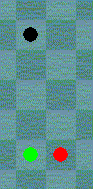
If a Dalek moves
onto the site of a previous crash, it joins the crash and is not moved
again. If all three Daleks have crashed, the player has won
and the game ends.
The initial positions of the Doctor and
Daleks are randomly chosen. Because the positions are random you can either recognize when multiple participants start on the same square and update your game state immediately (2 Daleks immediately crashed, Doctor immediately captured and game over, or all three Daleks immediately crashed and Doctor winning if he's not on the same square), or you can take steps to ensure that each participant starts on a different square. Either solution is acceptable.
Finally, if two or more Daleks simultaneously land on
the square the Doctor is on, the Doctor is
captured and the game is over. And if the Doctor lands on
the same square as two or more crashed Daleks, the
Doctor is considered captured and the game is over.
Again, in both cases, the peg for the Doctor is replaced
with a yellow peg to indicate a capture, an appropriate message is
shown at the bottom of the screen, and no further moves should be
accepted.
Implement the Daleks game as follows (these details have also been
provided for you in the starter code for this assignment that you
downloaded above):
- The
CatchGame class has the following:
- Instance variables for the
Board, one
Doctor, and three Daleks.
- A constructor with the signature
public
CatchGame().
- A method that controls the game play with the
signature
public void playGame().
This method uses the Board class from the lectures
to display the current status of the game and obtain
moves from the player using the getClick()
method.
At the end of the game, display a message on the
Board to the user indicating whether
they have won or lost.
- The
Doctor class has the following:
- Instance variables for the current row and column this
Doctor is on.
- A constructor with the signature
public
Doctor(int theRow, int theCol).
- A method that handles the movement of the
Doctor with the signature public void
move(int newRow, int newCol).
- Accessor methods for the current row and column of
this
Doctor: public int
getRow() and public int getCol().
- The
Dalek class has the following:
- Instance variables for the current row and column this
Dalek is on as well as an instance
variable for whether or not this Dalek has
crashed.
- A constructor with the signature
public
Dalek(int theRow, int theCol).
- A method that advances the
Dalek
towards the Doctor with the signature
public void advanceTowards(Doctor doc).
- Accessor methods for the current row and column of
this
Dalek: public int
getRow() and public int getCol()
and for whether or not this Dalek has
crashed: public boolean hasCrashed().
- A method to set that this
Dalek
has crashed with the signature public void
crash().
Submission
Electronic Submission
This assignment will be submitted electronically. Go here to see information
about how to submit files electronically.
Files to Submit
CatchGame.javaDalek.javaDoctor.java
Note: We will be compiling and running your programs. Be
sure your program compiles.
After you have gone through the steps for electronic submission (by
running an X11 window and executing the submit command), if you want
to check to see what files have successfully been electronically
submitted, click the button below and enter your Quest password.
Compilation Request
Select the assignment number and press the button to request that the
files for the specified assignment be compiled and run.
This facility is here to allow you to ensure that you have:
- submitted all required pieces of code
- no compilation errors
- no package names
You may not request testing for a particular assignment once its late deadline has
passed.
The results will be emailed to the specified userid upon the next scheduled test run
(every 10 minutes).
[an error occurred while processing this directive]