This assignment is due Monday, October 30th at 4:00pm.
| Important Note: Late assignments will not be accepted! |
Download the file A03.zip and
extract the files to the cs133 folder on your
Home directory. You will use these files to complete this
assignment. These files contain methods which we expect to be implemented without changes being made to the method signatures. You are allowed to add helper method.
“Eight Men on a Raft” is a puzzle played on a 1x9
Board (the “raft”), with four red pegs and four
blue pegs (the “men”). Initially, all the red pegs are placed
at the right end of the Board and all the blue pegs are
placed at the left end of the Board, as follows:
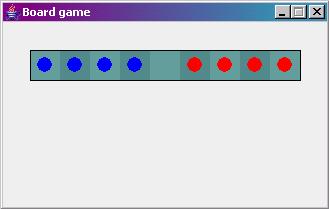
The goal of the puzzle is to re-arrange the Board, moving
one peg at a time, until all the red pegs are at the left end and all the
blue pegs are at the right:

Blue pegs may only move right, and red pegs may only move left. Subject to these constraints, pegs may be moved in two ways:
moving into an immediately adjacent empty square, or
jumping exactly one peg of the opposite colour onto the
next empty square. The jumped peg is not removed from the
Board.
Provided the moves are legal, pegs may be moved in any order. For example, two blue pegs may be moved before a red peg is moved; it is not necessary to alternate between blue and red.
Moving a peg on the Board class is a two-step process.
First, the user clicks on a peg to select it. When a peg is selected its
colour is temporarily changed to yellow. Second, the user clicks on an
empty square. If the move is legal, the peg is moved to the empty square
and its colour is restored. Here is an example of a board with a selected
peg:
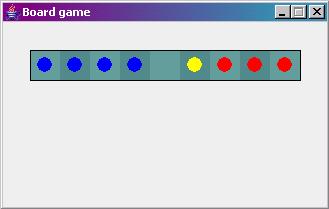
Here is an example of the board after the peg has moved:
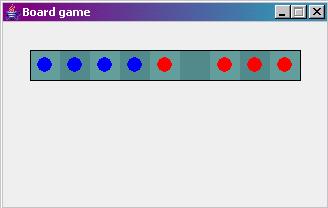
If the user attempts an illegal move after selecting a peg, the puzzle should display a specific message explaining why the move is illegal and reset the selected peg to its original colour. This message should be removed on the next legal move.
If the user clicks on the empty square without first clicking on a peg, then an explanatory message must be displayed, and the next click must be recognized as the beginning of a new move.
If the user clicks on a peg that has already been selected (i.e., is already yellow), then the peg should be unselected and reset to its original colour without any message.
If no more legal moves are available, the puzzle should inform the user. If the user solves the puzzle, a congratulatory message should be displayed.
Implement this puzzle in the file EightMenOnARaft.java.
You must use a 1-dimensional array of Man objects, where a
Man simply contains a single boolean instance variable
indicating if it is red or blue. Use a null reference in the
array of Man objects to indicate the empty square.
We have provided you with the complete files Man.java and
MainGame.java. Do not change these files — you
cannot submit them, and we will use our own copies when we run your so assignment,
so any changes you might have made in your copies will be lost. You may only
write code in the file EightMenOnARaft.java.
Be sure to document the code you write as described in the CS 133 Programming Style Guide.
This assignment will be submitted electronically. Go here for information on how to submit files electronically.
EightMenOnARaft.javaYou may submit the file EightMenOnARaft.java as many
times as you like prior to the submission deadline; a later submission replaces
any previous submission. Submitting early ensures that you are
able to submit, and that you will receive some credit if
you inadvertently fail to submit your final version of EightMenOnARaft.java by
the submission deadline.
Late submissions will not be accepted, and no submissions will be accepted via e-mail. It is your responsibility to ensure, prior to the submission deadline, that the submission process works for you, and it is your responsibility to make your final submission sufficiently in advance of the submission deadline as to ensure that there is an adequate margin to allow for unexpected delays.
We will be compiling and running your submission. Be sure the your submission compiles.
After you have gone through the steps for electronic submission (by running an X11 window and executing the submit command), if you want to check to see what files have successfully been electronically submitted, click the button below and enter your Quest password.
Select the assignment number and press the button to request that the files for the specified assignment be compiled and run. This facility is here to allow you to ensure that you have:
You may not request testing for a particular assignment once its late deadline has passed. The results will be emailed to the specified userid upon the next scheduled test run (every 10 minutes).
[an error occurred while processing this directive]