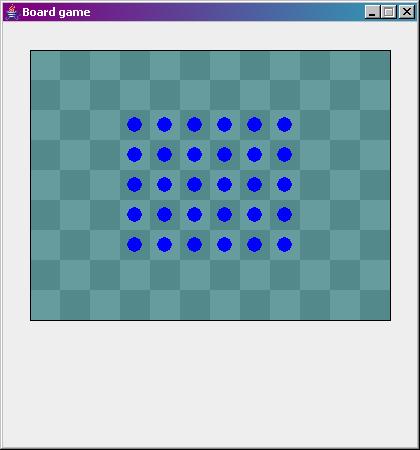
This assignment is due Monday, November 13 at 4:00pm.
| Important Note: Late assignments and assignments submitted via email will not be accepted! |
Download the A04.zip file and
extract the files to the cs133 folder on your
Home directory. You will use these files to complete this
assignment. These files contain methods which we expect to be implemented
without changes being made to the method signatures. We will use your classes
in our own test programs based on the method signatures given in the provided files. If you
make any changes to the signatures, our test will fail and your mark will suffer. You are allowed to add helper methods.
In this assignment you will create a hierarchy of classes for drawing
simple shapes and pictures on a Board object. The base
class for the hierarchy is the Picture class, which keeps track of the
width and height for pictures defined in subclasses, but represents
no image itself.
public class Picture
{
private int height, width;
public Picture()
{ this.height = 0;
this.width = 0;
}
public Picture(int newHeight, int newWidth)
{ this.height = newHeight;
this.width = newWidth;
}
public int getHeight()
{
return this.height;
}
public int getWidth()
{
return this.width;
}
public void drawMe(Board board, int row, int column)
{
}
}
Every picture has a height and width, which are returned by the accessor
methods getHeight and getWidth. The
drawMe method draws the picture on the Board
object, with the
upper-lefthand corner of the picture located at the indicated row and
column. In the base class, the
drawMe method does nothing. These methods will be overridden
in the derived classes you will be writing.
The Rectangle class extends the Picture class
and draws a rectangle of pegs on a board. (Note that this is not the same
Rectangle class that you may have seen as an example in
class.) A
Rectangle object should contain instance variables
to store its colour and dimensions. Complete the Rectangle
class and test it using the main method provided. When run,
it should display the following:
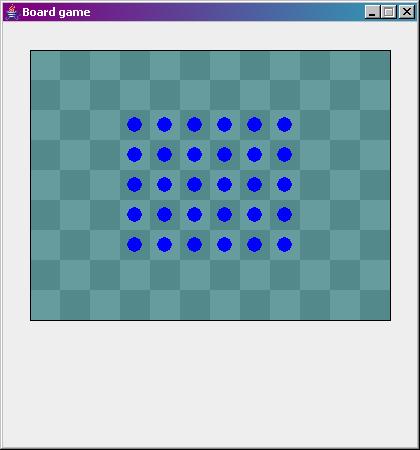
public class Rectangle extends Picture
{
// Add instance variables here.
public Rectangle(Color color, int height, int width)
{
// Your code here.
}
public void drawMe(Board board, int row, int col)
{
// Your code here.
}
public static void main(String[] args)
{
Picture test = new Rectangle(Board.BLUE, 5, 6);
Board board = new Board(9, 12);
test.drawMe(board, 2, 3);
}
}
Your code should check if the rectangle will fit on the board at the
location specified. If it won't fit, the portion that fits should
be displayed on the board. Follow this rule
for all classes derived from Picture that you write
for this assignment.
The Square class is a derived class of the
Rectangle class. A square is a special case of a rectangle,
with the height and width equal. Complete the given code to finish the
Square class. Override methods of the Rectangle
class as appropriate.
public class Square extends Rectangle
{
public Square(Color color, int size)
{
}
}
The Peg class is a derived class of the
Square class. A peg is a special case of a square, with the
height and width equal to one. Complete the given code to finish the
Peg class. Override methods of the Square class
as appropriate.
public class Peg extends Square
{
public Peg(Color color)
{
}
}
The Collage class is a derived class of the
Picture class that allows us to combine pictures together to
create larger pictures.
public class Collage extends Picture
{
public Collage()
{
}
public void add(Picture picture, int row, int column)
{
}
public static void main(String[] args)
{
Collage test = new Collage();
Picture a = new Square(Board.GREEN, 2);
Picture b = new Square(Board.YELLOW, 3);
Picture c = new Peg(Board.RED);
test.add(a, 0, 0);
test.add(b, 4, 2);
test.add(c, 2, 4);
Board board = new Board(10, 10);
test.drawMe(board, 2, 2);
}
}
The Collage class should use an array to store the
Picture objects. The array should double as necessary to
accommodate any number of Picture objects.
The add method adds a picture to the collage. The
row and column parameters of the
add method indicate the position to draw the picture relative
to the upper-lefthand corner of the collage which you will also have to store
in instance variables in the Collage class, associated with the correct
picture element. When a collage is drawn, the
pictures it contains should be drawn in the order they were added, and may
end up drawn on top of each other. Note that a Collage can contain other
Collages, since it is also a Picture object. Complete the given code to finish the
Collage class. Override methods of the Picture
class as appropriate.
You may assume that the Board on which you will draw your picture will always be large enough to hold the image.
If you've written your code correctly, the main method
supplied with the class should draw the following picture:
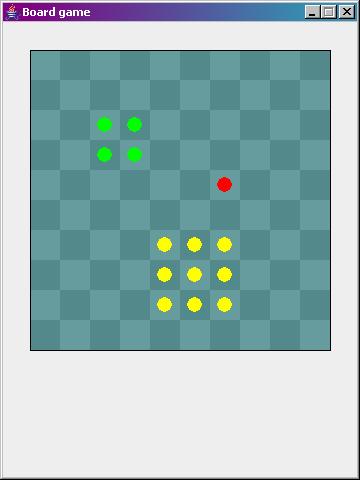
The Triangle and Circle classes are derived
classes of Picture that draw isosceles triangles and
(approximate) circles.
The constructor for the Circle
class
takes a color and diameter as parameters.
public class Circle extends Picture
{
public Circle(Color color, int diameter)
{
}
public static void main(String[] args)
{
Picture orangeOne = new Circle(Board.ORANGE, 1);
Picture yellowOne = new Circle(Board.YELLOW, 4);
Picture whiteOne = new Circle(Board.WHITE, 7);
Picture greenOne = new Circle(Board.GREEN, 2);
Board b = new Board(12, 12);
orangeOne.drawMe(b, 4, 1);
yellowOne.drawMe(b, 7, 1);
whiteOne.drawMe(b, 1, 4);
greenOne.drawMe(b, 9, 7);
} // end main
}
The
constructor for the Triangle class takes a
color, height and width.
The triangle is drawn point upwards, with the two equal sides at the
right and left, and the base of the triangle at the bottom as in the
following illustration.
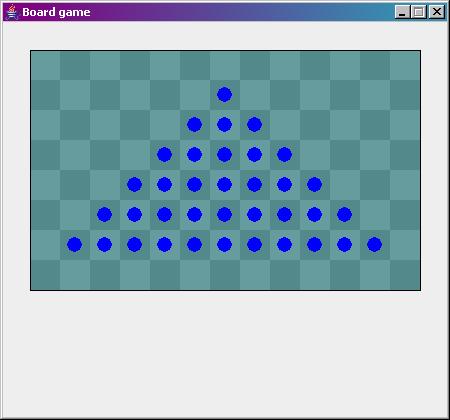
public class Triangle extends Picture
{
public Triangle(Color color, int height, int width)
{
}
public static void main (String [] args)
{
Board b = new Board(20, 20);
Picture test1 = new Triangle(Board.ORANGE, 4, 7);
Picture test2 = new Triangle(Board.GREEN, 4, 8);
Picture test3 = new Triangle(Board.RED, 4, 9);
Picture test4 = new Triangle(Board.BLUE, 6, 7);
test1.drawMe(b, 3, 2);
test2.drawMe(b, 13, 2);
test3.drawMe(b, 8, 4);
test4.drawMe(b, 7, 13);
}
}
Complete the given code to finish the Circle and
Triangle classes. Be sure to add any necessary methods to
override those in the Picture class. When drawing a circle or
triangle, the upper-lefthand corner passed to the drawMe
method represents the corner of a rectangle that would encompass the shape
to be drawn. For example, the highlighted square in the triangle picture
below has position (1,1), and this is the upper-lefthand corner that
should be passed to the drawMe method to create this picture
(only the pegs should actually appear). Similarly, the position (2,1) was
passed to the drawMe method for the circle below.
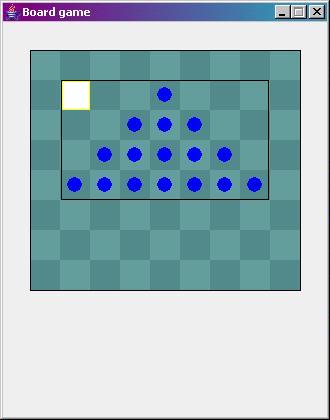
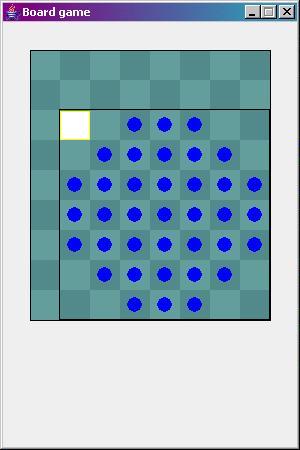
Drawing circles and triangles is relatively challenging. We suggest
that you initially implement the drawMe methods of these
classes as stub functions and get the rest of the assignment working
first before attempting to implement these drawMe
methods.
Make sure that triangles with the following dimensions appear on the board as in the picture below: (4,7) , (4,8) , (4,9) ,(6,7) .
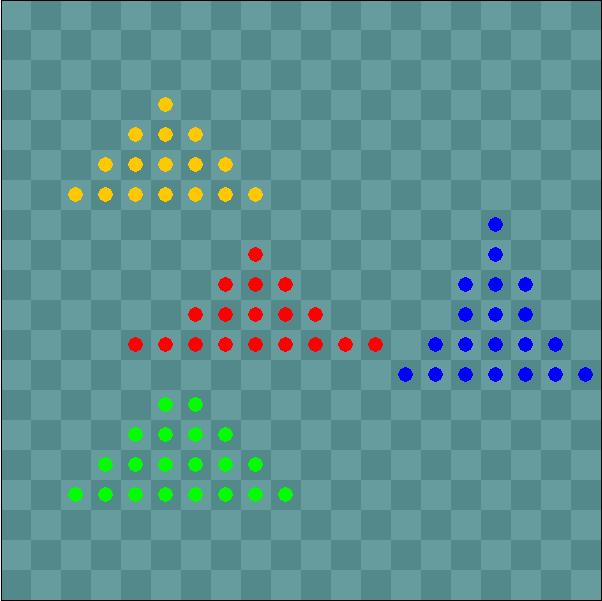
Make sure that circles with the following diameters appear on the board as in the picture below: 1 , 2 , 4 , 7.
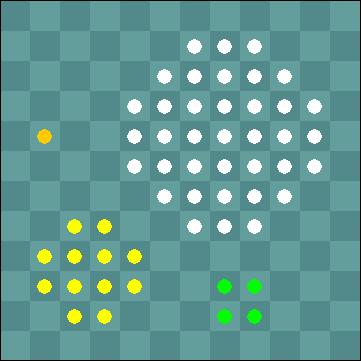
If you've written everything correctly, the main method of
the
MyFirstPicture class should draw the picture below. Notice
how the display method uses the getHeight and
getWidth methods to calculate the required size for the
board.
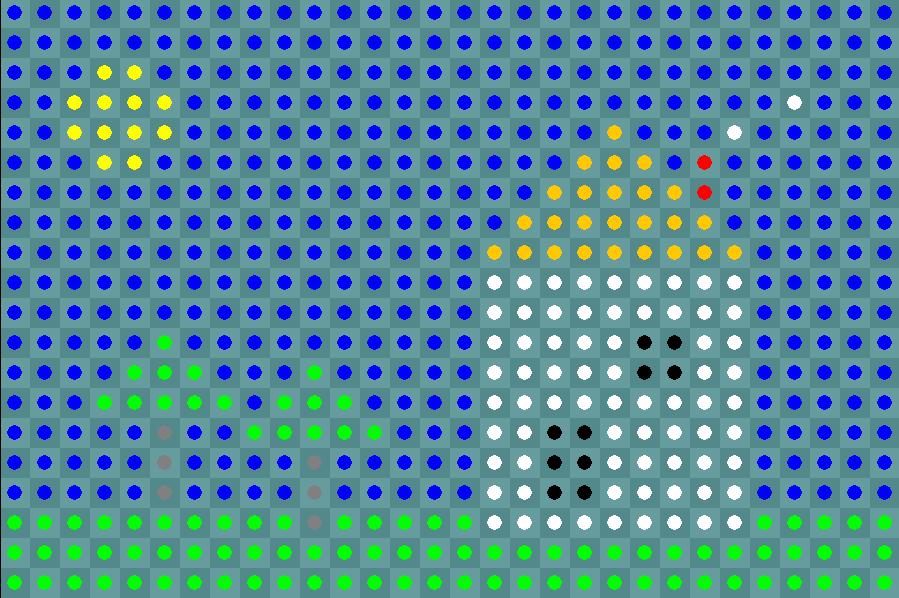
This question is a bonus of up to 10%
Send by e-mail to the tutors (cs133@student.cs.uwaterloo.ca) two or more interesting pictures drawn with the assignment. The pictures sent by the students will be made available on the assignment page and can be used as possible test cases. You can find the submitted bonus pictures here
drawMe methods of these
classes as stub functions and get the rest of the assignment working
first before attempting to implement these drawMe
methods.
drawMe method is implemented,
different implementations will round triangles off differently.
This assignment will be submitted electronically. Go here to see information about how to submit files electronically.
For this assignment, you may write additional classes not listed here
if you wish. Create and submit a zip file called
A04submission.zip that contains everything needed to run your
program. Read these instructions if you don't
know how to make a zip file. Submit your file using the handin code
04.
A04submission.zipYou may submit the file A04submission.zip as many
times as you like prior to the submission deadline; a later submission replaces
any previous submission. Submitting early ensures that you are
able to submit, and that you will receive some credit if
you inadvertently fail to submit your final version of A04submission.zip by
the submission deadline.
Late submissions will not be accepted, and no submissions will be accepted via e-mail. It is your responsibility to ensure, prior to the submission deadline, that the submission process works for you, and it is your responsibility to make your final submission sufficiently in advance of the submission deadline as to ensure that there is an adequate margin to allow for unexpected delays.
We will be compiling and running your submission. Be sure the your submission compiles.
After you have gone through the steps for electronic submission (by running an X11 window and executing the submit command), if you want to check to see what files have successfully been electronically submitted, click the button below and enter your Quest password.
Press the button to request that the files for the current assignment be compiled and run. This facility is here to allow you to ensure that you have:
You may not request testing for a particular assignment once its late deadline has passed. The results will be emailed to the specified userid upon the next scheduled test run (every 10 minutes).
[an error occurred while processing this directive]